Plans and billing
How do I change my subscription plan?
You can change your subscription plan in your JollyDeck Create account or by contacting support@jollydeck.com.
To change your plan in directly in JollyDeck Create go to:
Settings > Account details
There you can find information about your current plan and options to change it:
- If your current plan is Free you can upgrade to PRO account.
- If you are using a PRO account, you can change the number of seats.
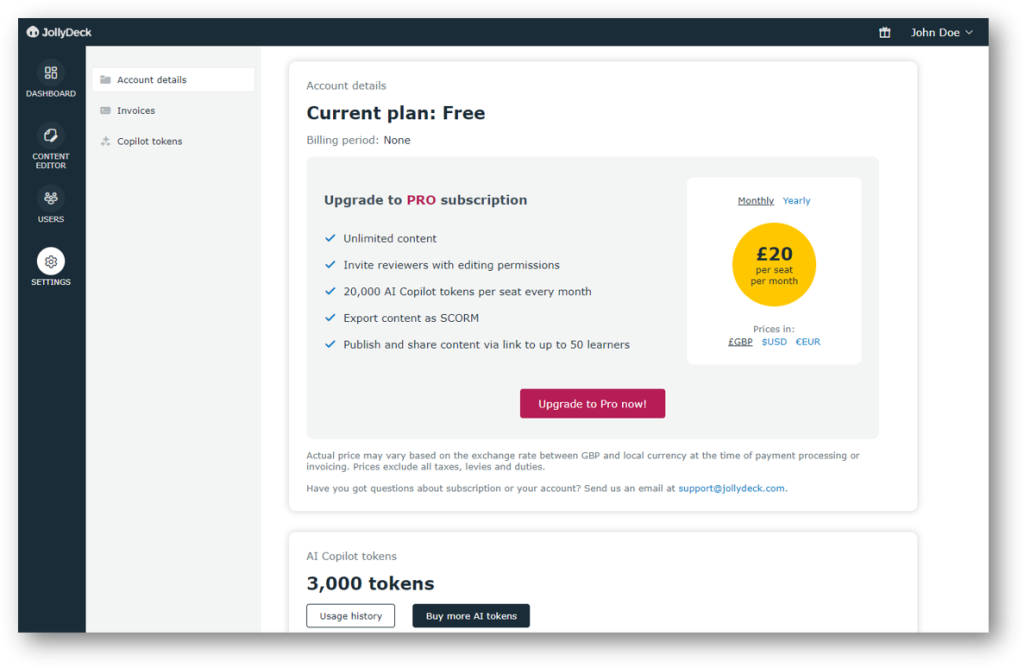
For Enterprise plans, please reach out via contact form or book a session with us, stating your wanted reason for the session.
Related resources: