Observation Checklist
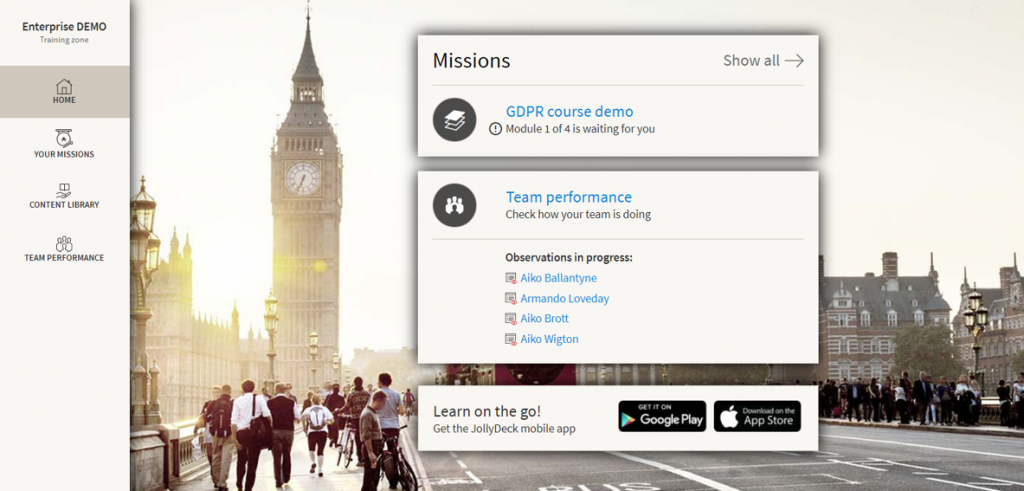
An observation checklist (OCL) is an indispensable part of a structured onboarding process. This makes them a cornerstone of performance management.
You can build checklists and run observations in JollyDeck, never having to worry about where the content will sit, how it will be accessed or whether reporting will capture all that precious data.
Record skills anywhere & anytime
No more need for paper based observations and assessment. Observe, record and track electronically in real-time!
Whether in the office or in the field, you can record observed performance against the requirements set out in the checklist. It’s fully mobile and available on any device.
Two way process
The process doesn’t have to be one sided. Your organisation will thrive when goals are better aligned. Not to mention that the person observed will benefit from understanding expectations and having the resources available to support their development. How do you think that will impact their perception of your organisation?
Real-time reporting
Looking for structural gaps?
Do you need to realign requirements with reality? Have you received a task to compare gaps across various roles? JollyDeck has a robust data structure which will allow full-scale BI interventions.
Audit trail and GDPR compliance
All records, assessments and notes are kept for audit purposes.
Individual performances and notes made for an observed individual are only visible to line managers and dashboard administrators.
Archiving an OCL will automatically generate an exportable file for record in GRC systems.
Use cases
Our clients use OCLs in several different ways:
- Establishing a baseline of the Functional and Behavioral requirements for a new hire in onboarding
- Offering support in a role transition period
How to build and publish an observation checklist (OCL)
Functional setup & features
- Observation checklist is a new content type in JollyDeck
- You publish as a mission for a role (as described in OCL)
- You can also publish the OCL into the library
- You assign the person observed
- Their line manager will receive an email about the OCL being available in their Team Performance tab
- The observations are also listed on the application home page for the line manager
- Line manager may view, rate and submit comments for this user in relation to requirements set out in the OCL
Check out for preview.
Rules
- Dashboard admins and dashboard managers may publish OCLs
- Access to OCL and it’s performance data is limited to is limited to line manager and dashboard admin(s), this is a measure to comply with GDPR compliance, requested by several clients
- If line manager is changed, OCL will not be available to the new line manager
- When the observation period is finalized, the OCL is submitted and archived (becomes non-editable). User notes that were submitted during 1:1s remain available to the line manager and dashboard admins on the user profile page
- The line manager may rate individual OCL items several times. Each time a rating is submitted, a new comment may be added.
- Only the last item rating & item comment are editable, editing old ratings is disabled for audit trail purposes
- Only the last user note is editable, editing old notes is disabled for audit trail purposes.
Take a look.
Team Performance view
New Team performance view in JollyDeck enables line managers:
- Basic overview of team members, their learning activities and observations in progress. Check the gallery.
- Access to detailed information about the learning activities and observations of each team member via the Personal profile. Check the gallery.
- Insight into the team performance of their subordinates.
- Team comparison. Check the gallery.