LearnHack #3: 7 tips to seduce your learners with attractive copy
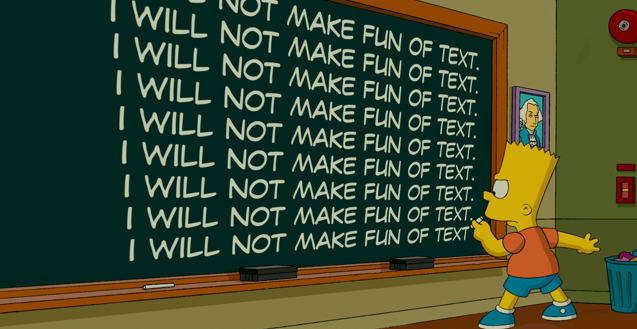
Text is most likely not the sexiest medium in online learning, nor is it poised to become one anytime soon. Yet it’s certainly the most appropriate, especially when you lack the time or resources to organise a webinar, create a video or develop a MOOC.
It goes beyond low production costs. A copy is easy to write, modify and distribute. Readers can quickly scan through it or take it on at their own pace. It’s easy to skip entire sections intended to gobble up white space (like this one) and put more attention to important takeaways (coming up in a few paragraphs).
For thousands of years, text has worked great on paper for readers, who had less distractions, more time and less stuff in their bags than we do. Formats have changed, and sometimes old content needs to be rewritten to delight today’s learners from their new devices.
Here are 7 quick tips for when you want to quickly fine-tune your e-learning copy:
1. Work on the structure
Start by chopping your content into small lessons, modules, chapters or any other micro units you find appropriate. Make sure they are as short as possible but still coherent pieces of content. Resist the temptation to create headings for them—save your energy for later.
2. Work on the copy
There is a good chance that your micro units can be improved both in terms of both brevity and clarity. Are there any long sentences? Make them shorter! Now do the same with short sentences. Unnecessary words? Kick them out. Repeat this exercise a few times over. Microlearning is relatively new, and old habits are hard to kick.
Antoine de Saint Exupéry
3. Paragraphs are your friends
Smaller chunks of content are not only easier to digest but can also increase retention, so don’t shy away from line breaks now and again. Try to imagine your text on mobile screens—as a rule of thumb, paragraphs shouldn’t be longer than 10 lines.
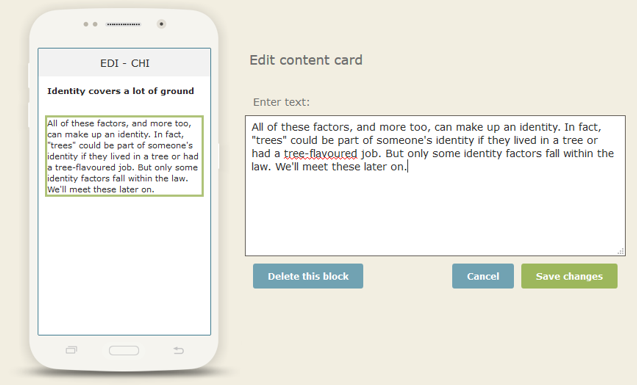
4. Be careful with rich text
All rich text presents a massive temptation—so little work needed with such great results! But beware of this wolf in sheep’s clothing; just take bullet lists as an example only too often seen in e-learning. They can be great for presenting lists of items as long you don’t expect your users to mesmerise them—because they won’t.
5. Summary
Make sure you emphasise key takeaways at the end of each reading session.
Better yet, try asking learners a question or two about the content they’ve read. Ask appropriately and you can give learners immediate feedback and gratification.
6. Bold, italic and colours (more rich text)
Many tutorials recommend highlighting important sections of your copy. Not necessarily so in microlearning. It takes into account the relative brevity of our text, and the emphasis lies in headlines, questions and occasional captions or other shout-outs.
Be aware that many users might not get as excited with bold or italic as you might. Introducing an additional typeface thus introduces additional ‘noise’, so above all, be consistent in the way you apply it to content.
7. Last but not least, work on your headlines
There is a flame war in the community about whether headings should be written in the beginning or at the end of the learning process. On one side, you have your expectations specced out. If you know what you want to write about, then titles should be where you start, right? But a good headline grabs attention, so it needs to go way beyond a simple descriptive copy, making it a chicken-and-egg issue.
Perhaps you can start with a working title, coming back to it once you’re happy with the rest.
I hope these few tips will restore your faith in a good ol’ copy. Try using (some of) them in your next piece of e-learning—your users will appreciate it.
More #LearnHack posts:

