Unlock efficiency with AI Copilot
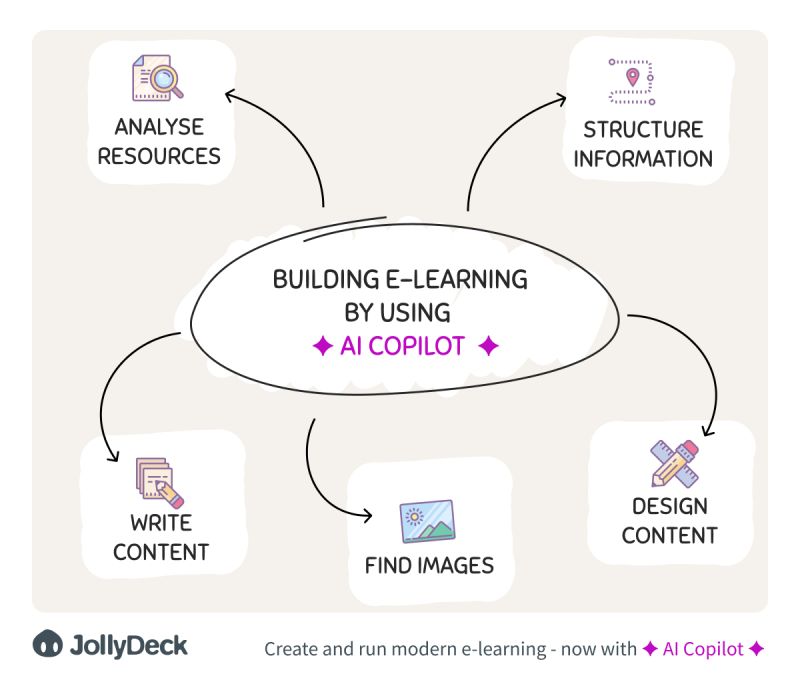
ChatGPT is cool, but a true AI Copilot can make you much more efficient!
More than 100 of our clients have now been using Copilot for several months. These are the features that they find most useful:
✍️ Writing content. This one is a no-brainer; language models can generate tons of content, and curating that is always much faster than writing it from scratch. Besides, Copilot doesn’t just write plain text, it can create content for interactive questions, summaries, key takeaways, and more.
🔍 Finding images. How much time can you waste searching for the appropriate image materials? Copilot analyses the content of your course, comes up with relevant keywords (including useful metaphors), and searches stock libraries.
📐 Designing content. This is still something beyond ChatGPT: Copilot can give you various design suggestions, whether for the whole learning slides or parts of a slide, so that you have more time to focus on the key messages.
But that’s not all. New Copilot capabilities are coming in May 🤯
🗎 Analysing resources. Copilot can already use a PowerPoint file and convert it into an interactive e-learning course. In the next few months, it will also be able to utilize information from any Word and PDF files to build an e-learning course.
🧱Designing course structure. I saved the best for last: AI Copilot will help you design the course structure. This is usually the phase that precedes the actual course design phase, but with a good structure, designing the course will be even easier and faster.
Want to join us on this exciting journey and try Copilot yourself?
✉️ DM me for demo access and try the faster version of yourself!