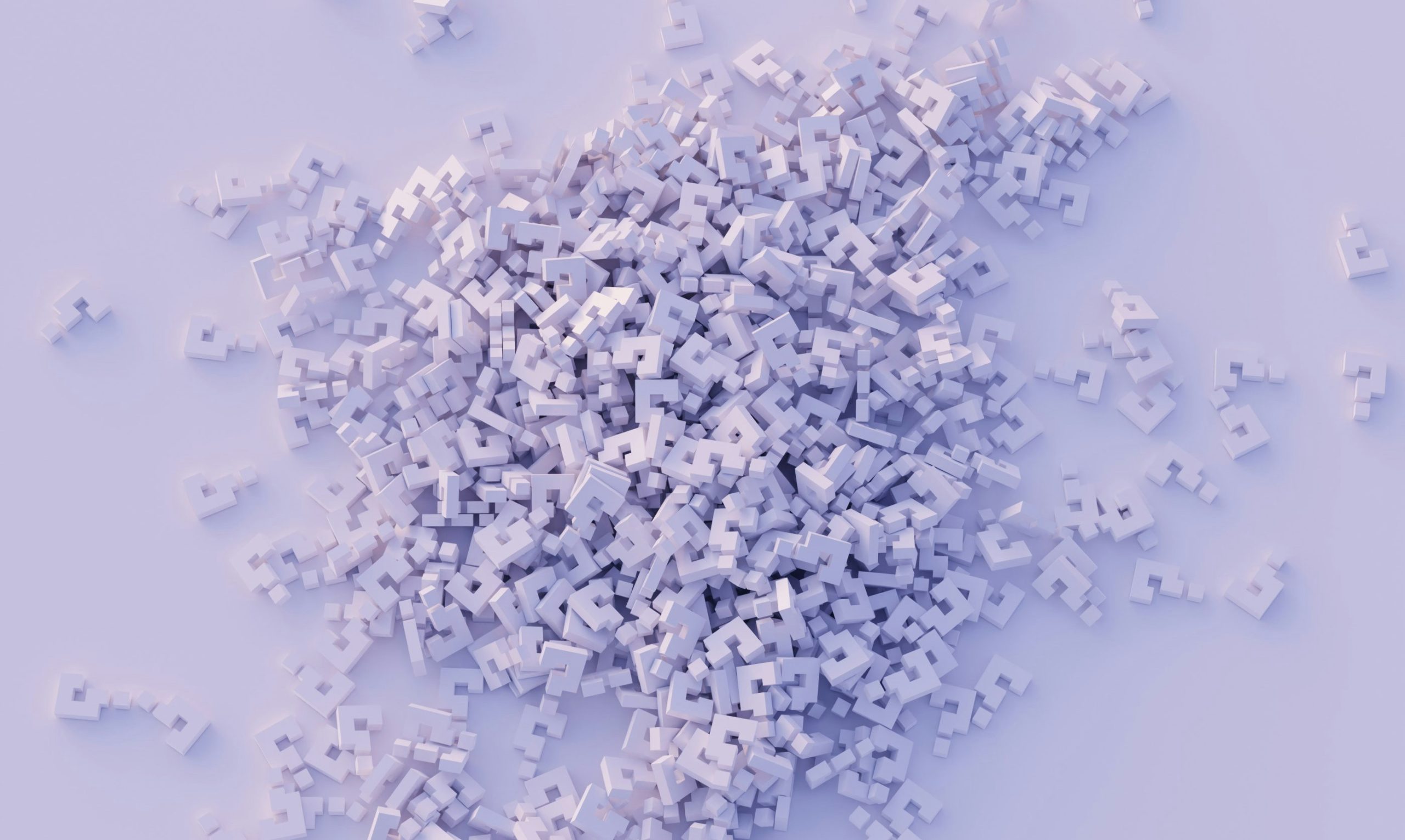
Yes, you heard it right – you can now build the famous “test after the course” in a matter of minutes.
Introducing Copilot’s latest capability:
🪄How it works?
- Open a course in the Content Editor
- Click the AI Copilot button on top of any slide and select Generate question bank
- Select how many questions you want to include in your question bank: 5, 10, 15 or 20.
- Select the types of questions you want the Copilot to create: true/false, multiple choice, multiple correct.
- Give it a minute and your question bank is ready. Feel free to fine-tune the questions, remove unnecessary ones or add more.
💞Why it’s cool?
The Copilot considers the content of your course and adheres to instructional principles.
The result is a question bank of up to 20 questions in three formats that effectively assess learner’s understanding of the topic.
Plus, each question includes additional information on the correct answer and its rationale.
🦸What our clients say about it?
“I reckon I’ll be using it to whip up 20 questions, pick the best 7 or 8, and toss in 3 of my own – the tough ones”
National Training Manager, fuel cards and fleet services, UK
🎨Is it available for me?
AI Copilot features, including this one, are available to all users with the access to JollyDeck Create suite.
👀Not using JollyDeck yet?
Book a demo to witness the power of AI-driven question generation firsthand.