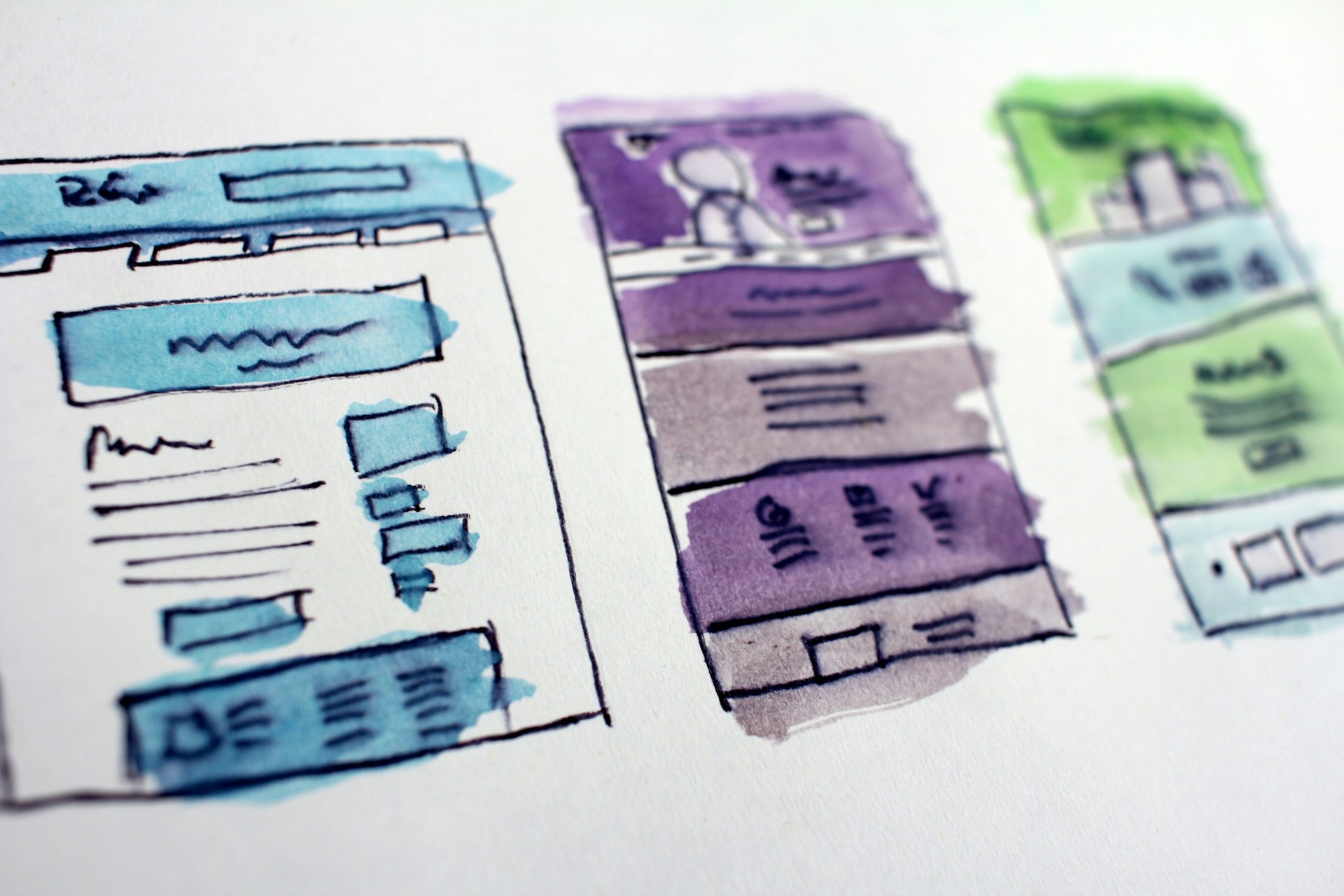
Find yourself staring at a blank slide, unsure where to begin?
From brainstorming ideas and building outlines to writing copy and applying design, the AI Copilot will assist you in creating comprehensive and attractive slides for your topic.
💡How it works?
- Go to the Content Editor and click + New content
(or click the AI Copilot button in any course and select Generate new slide) - If you are creating a slide in a new course, type in the title.
- Provide a brief description of the content for the new slide.
If you’re looking for fresh angles, ask the Copilot to help you brainstorm by clicking Generate ideas. - Based on your description, the Copilot will build an outline. You can review and fine-tune the outline.
- Finally, the AI Copilot generates three versions of the new slide. Choose your favorite and finalize it to your wants and likings.
🎩Why it’s cool?
The outline is the main pillar of the content creation process.
By having control over the outline stage, the AI-powered Copilot can provide more accurate and relevant content for your slide.
Plus, the professionally designed templates ensure your new slides adhere to the standards of great e-learning.
🗨️What our clients say about it?
“Expected this to be the next in the set of AI features but it totally blew me away. I got the Copilot to draft ideas, create an outline and write the content! What usually takes me 20+ minutes I was able to accomplish in less than 5. Very powerful!“
Learning specialist, internal marketing department, UK
🎯Is it available for me?
AI Copilot features, including this one, are available to all users with the access to JollyDeck Create suite.
👀 Not using JollyDeck yet?
Book a demo to witness the power of AI in generating learning content first-hand.