To view users’ performance and advanced analytics for a learning:
- From the admin area, enter Learning management
- Click Manage learning collection
- Go to selected learning
- Select Performance
- Click Enter advanced analytics
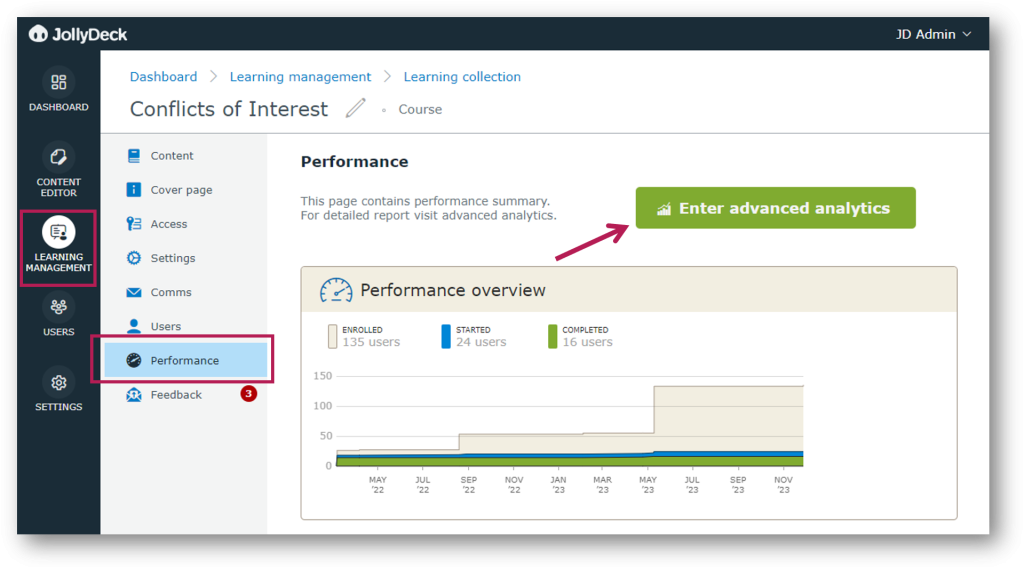
To see who has completed learning activities select User engagement in the menu on the right:
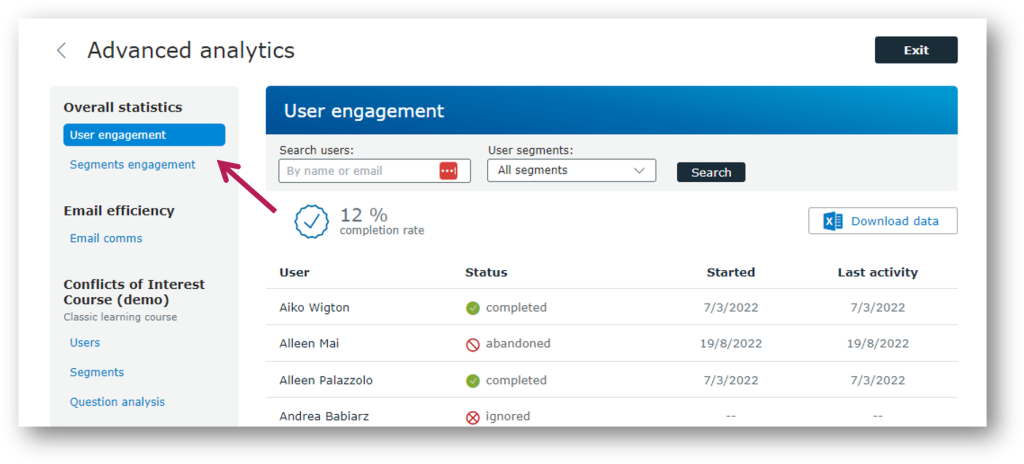
KPIs for different learning formats are:
- Course/test/: started, finished
- Reference: opened
- PDF/PowerPoint: opened, downloaded
- Video: opened, viewed
- Scorm: opened, completed