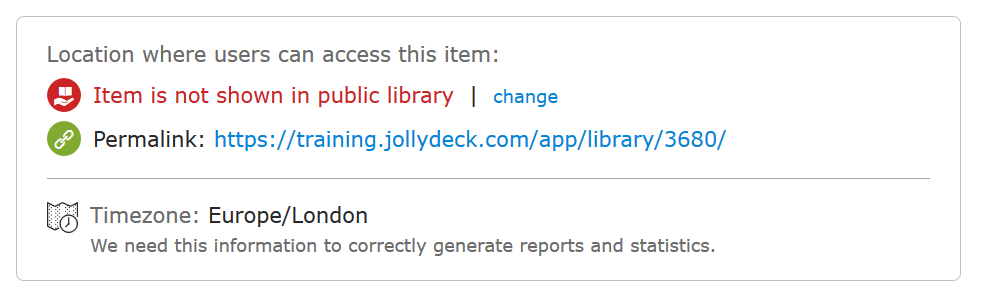Hidden Library item will be available to users only via permalink. The permalink is generated automatically once the item is published. You can find the permalink under Library Item’s Options, copy it and send it to others via email.
Library items can be hidden from a library before or after publishing them:
- From the Dashboard, enter Content Library
- Select library item or create a new library item
- Go to Options
- On the bottom you will find section Location.
- Click Change
- Select option Do not show in public library
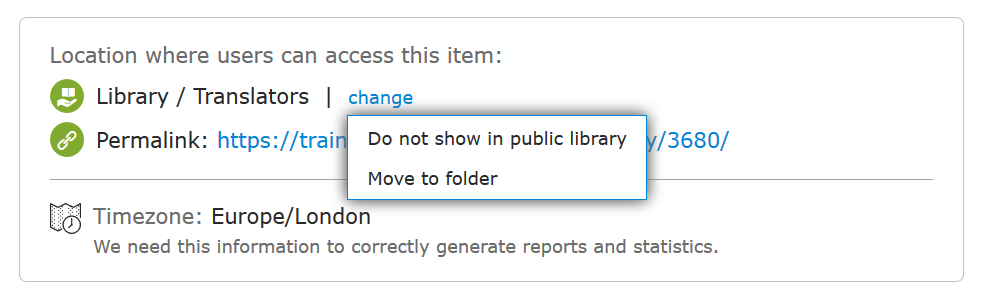
- The permalink is generated automatically once the item is published.