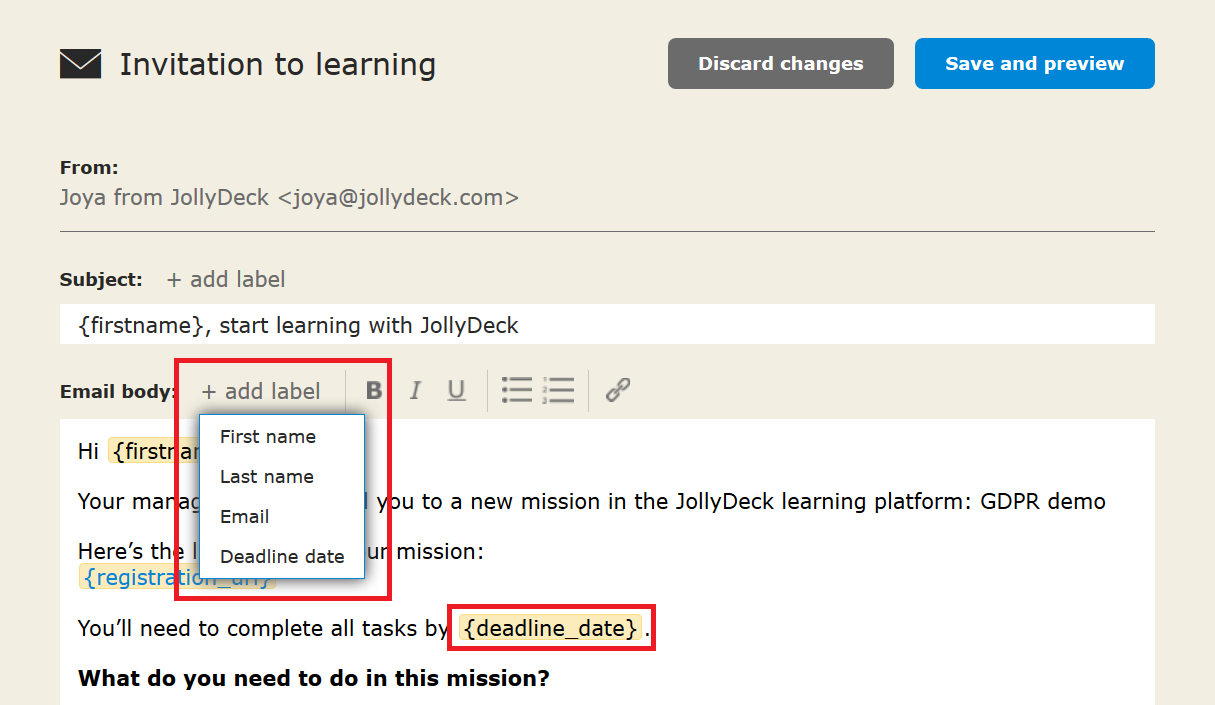Mission deadlines are set in 2 steps:
1. Enabling deadlines for selected mission.
2. Setting the deadline when adding users to a mission either manually or by import.
Optional: 3. Adjusting deadline reminder or adding deadline label in other mission comms.
Step 1: Enabling deadlines for selected mission
To enable Mission deadlines, go to:
Missions > select your mission > Options
Section Deadlines can be found on the bottom of the Options page.
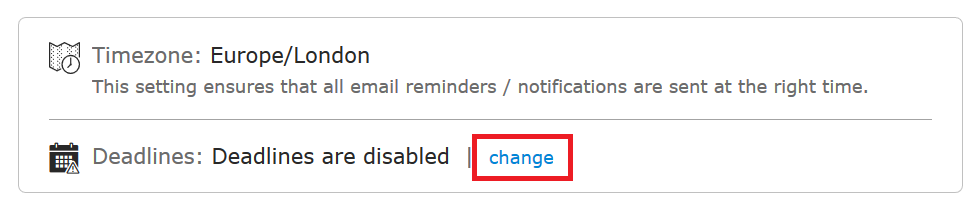
Please note: Once a mission is published, deadlines cannot be disabled.
When enabling deadlines in a published mission, the deadline can be set for the existing users in the mission or only those added from this point on.
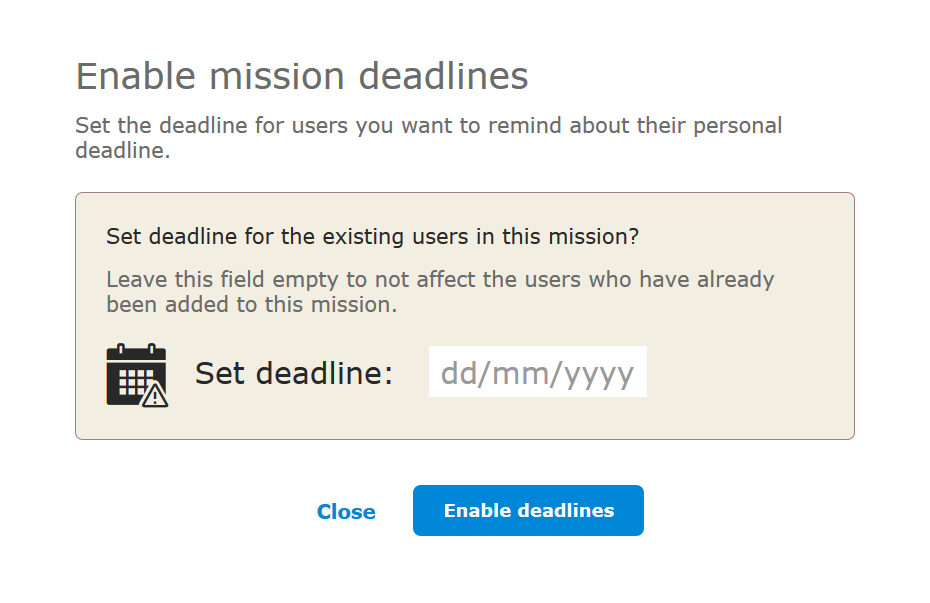
Step 2: Setting the deadline when adding users to a mission
Set the deadline when adding new users either manually or by import:
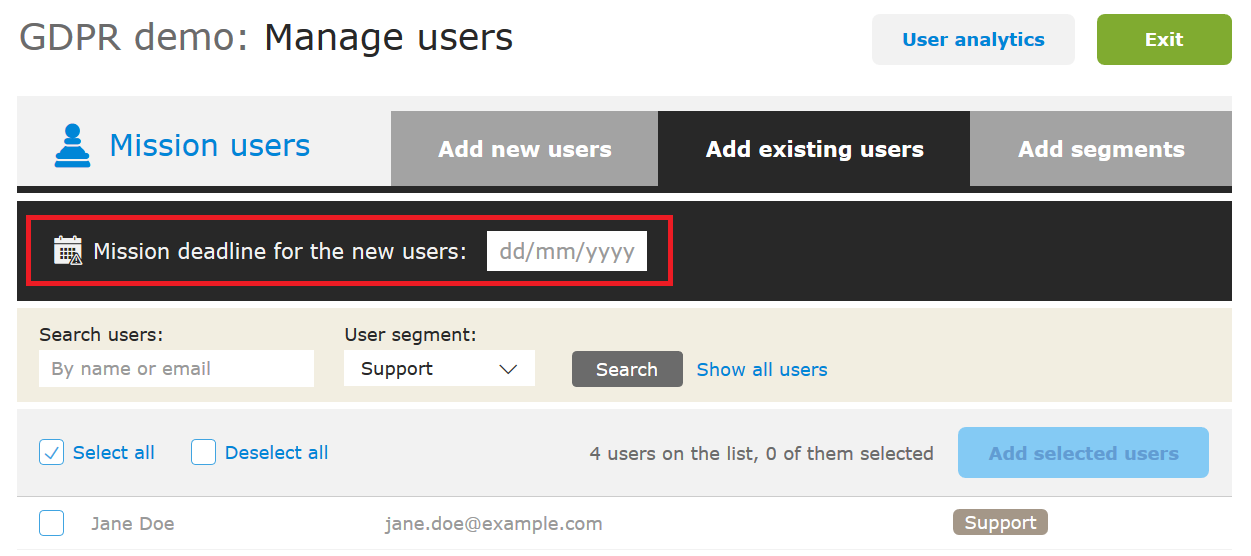
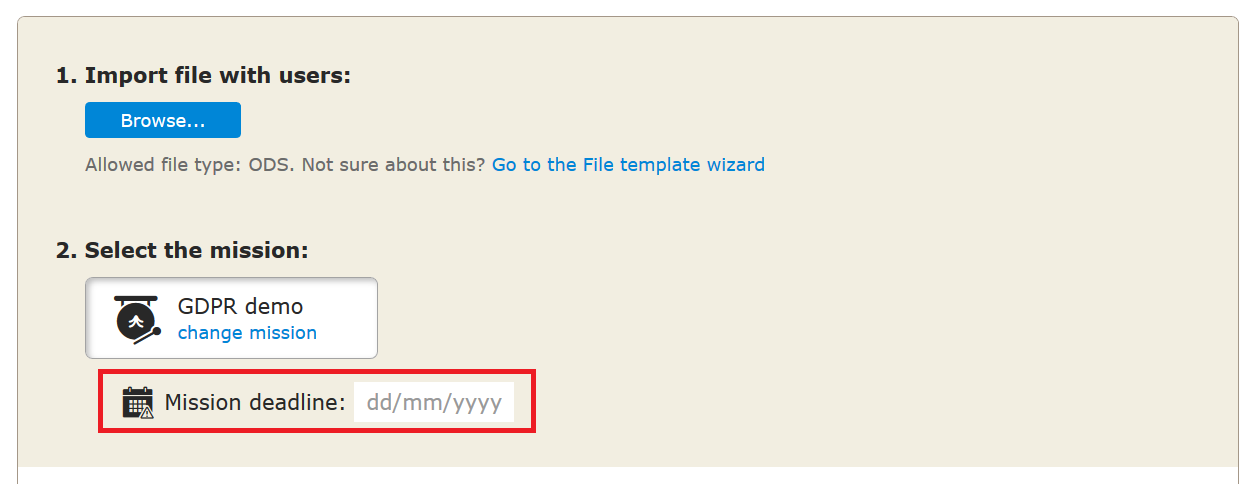
After selecting the deadline and adding users, the deadline reminder will be automatically generated and send out to this group of users 1 day before the deadline.
Step 3: Adjusting deadline reminder or adding deadline in other mission comms
Deadline reminder settings can be adjusted on the mission’s Comms page:
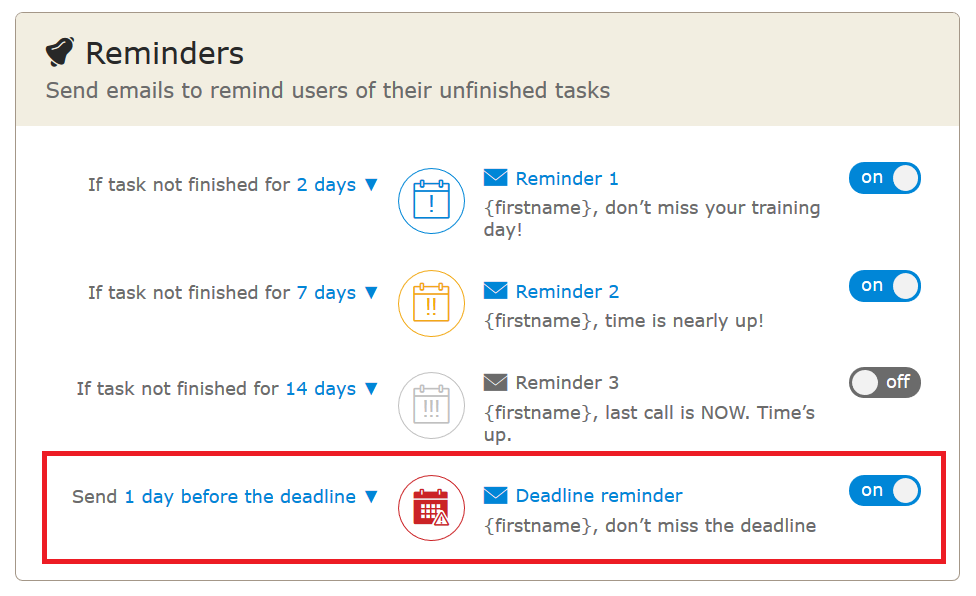
To communicate the deadline in other comms, add the label {deadline_date}. When the comms are send out, this field is updated automatically based on the deadline set for each user (group):