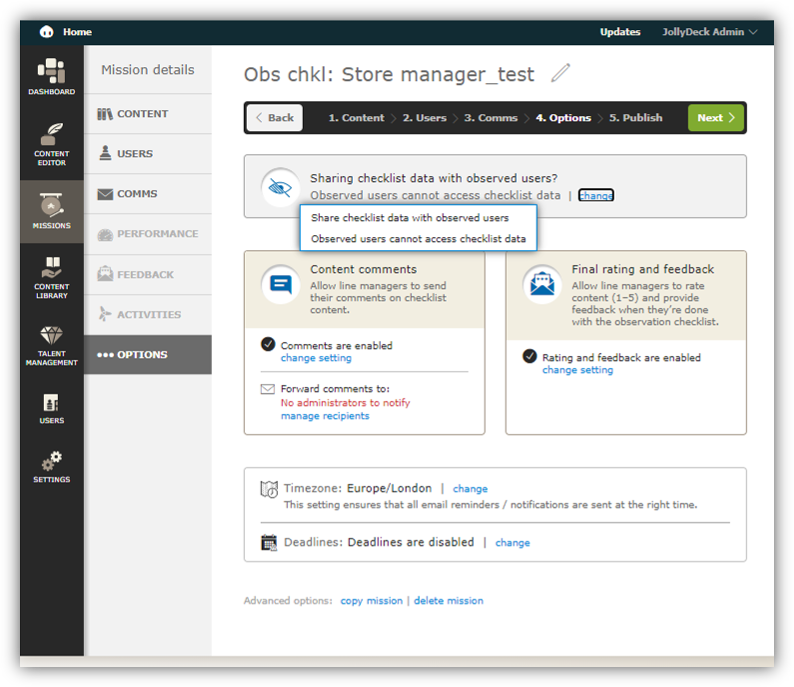Publishing an Observation checklist (OCL) is as easy as publishing any other content in JollyDeck.
- From the Dashboard, enter Missions
- Click New Mission:
- Step 1: Content – select Add observation checklist
- Step 2: Users – select the observed users from the list. For your convenience, a line manager (observer) is listed next to a user.
- Step 3: Comms – review and adjust comms (message, frequency)
- Step 4: Options – adjust observation access options, feedback, deadline…
- Step 5: Launch – review your setup and confirm or schedule the launch.