Of course! The default setting releases one Module per day, but you can easily alter this to ensure that learning content is not overwhelming.
- From the Dashboard, enter Content Editor
- Select the Module you want to schedule
- See the day indicator next to the Module title. This shows on which day of the Mission, the Module is scheduled to open for Learners.
- Click on it and select the number of days from the drop-down menu.
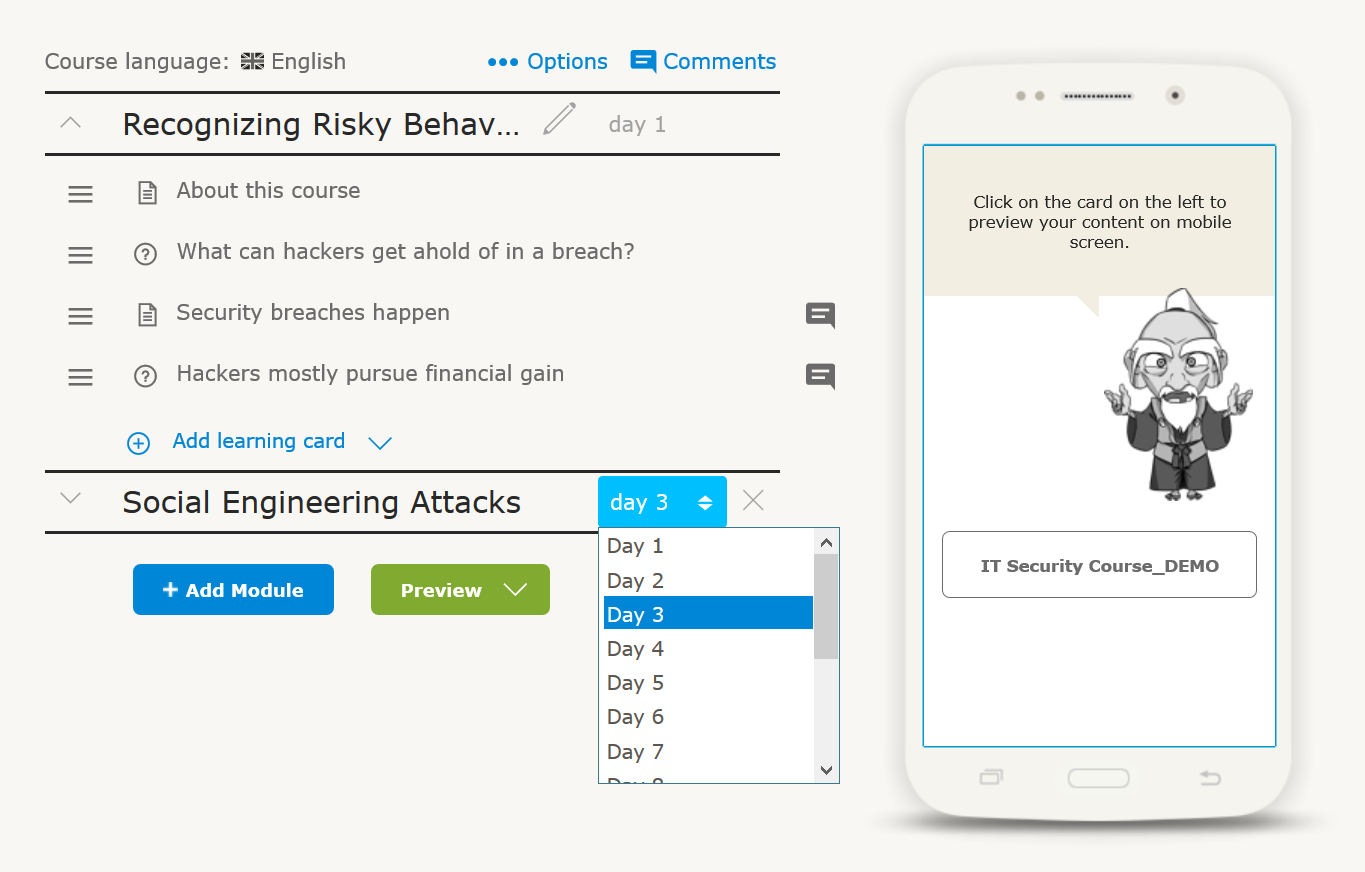
Please note: All Modules in each Course are available on demand to Learners. If desired, a Learner can continue to the next Modules after completing their assigned content.