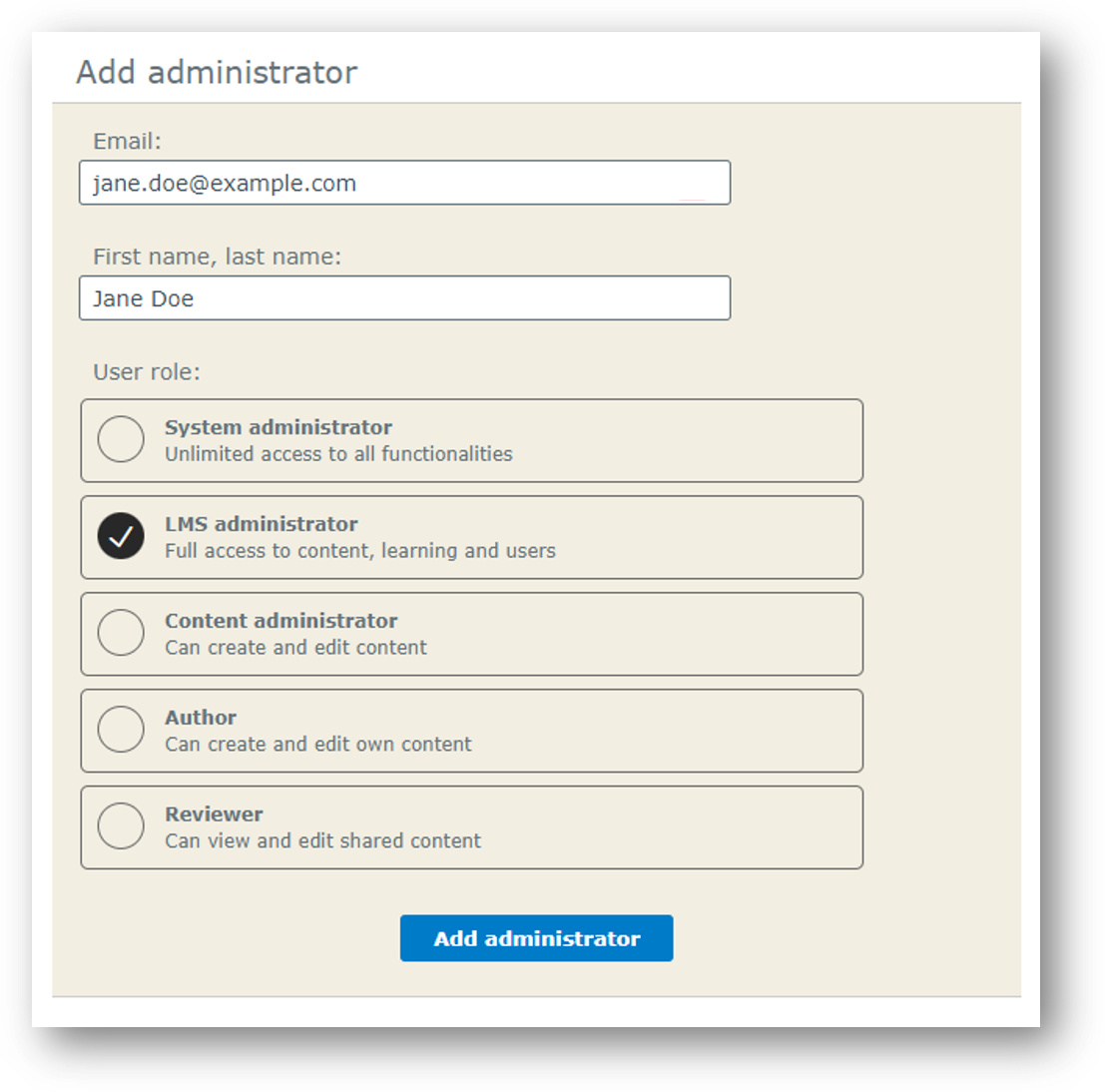In order to get access to the JollyDeck’s admin area, users need to be assigned one of the admin user roles. Only System administrators can assign these roles.
Please make sure you are aware of the level of access the User will gain by assigning this new role.
- In the Learning management enter Settings (visible only to System administrators)
- Click Administrators
- Select Add administrator
- Enter user details and select role