Organising users into segments brings a lot of benefits when it comes to managing and assigning learning. One of the biggest benefits is observing learning analytics across user segments and comparing results per segment.
Please note that only system administrators have access to the Settings and can create new segments. However, anyone with admin access can add users to existing segments.
Creating a new segment
- From the Learning management enter Settings
- Select Segments
- Click on Add new custom segment
- Create a new segment and add its values
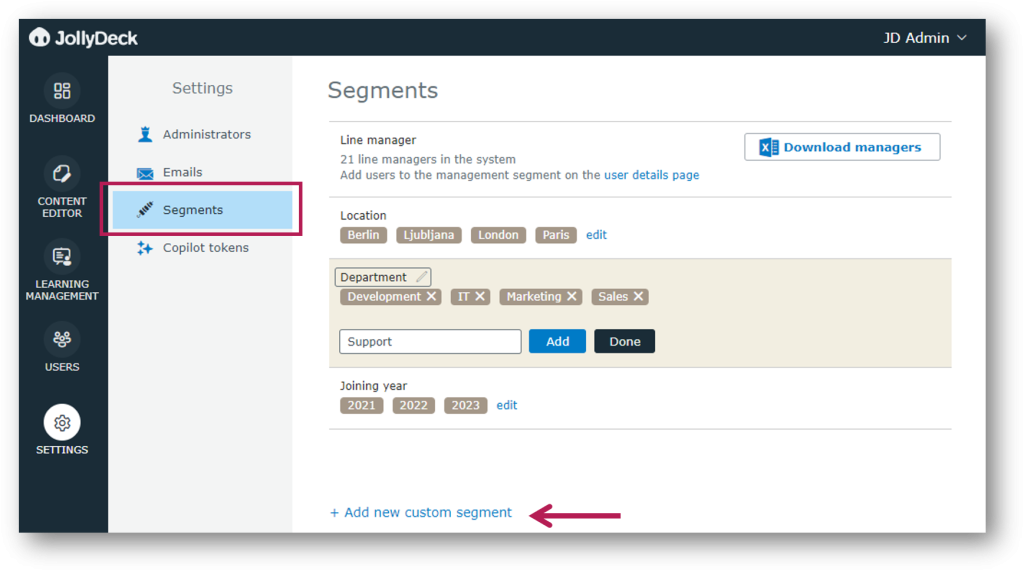
Please note: New segment values are also created automatically when importing users. All field values in the segment column that do not yet exist in the system are added automatically as new segment values.