Bulk import of user data can be done by going to:
Dashboard > Users > Import users
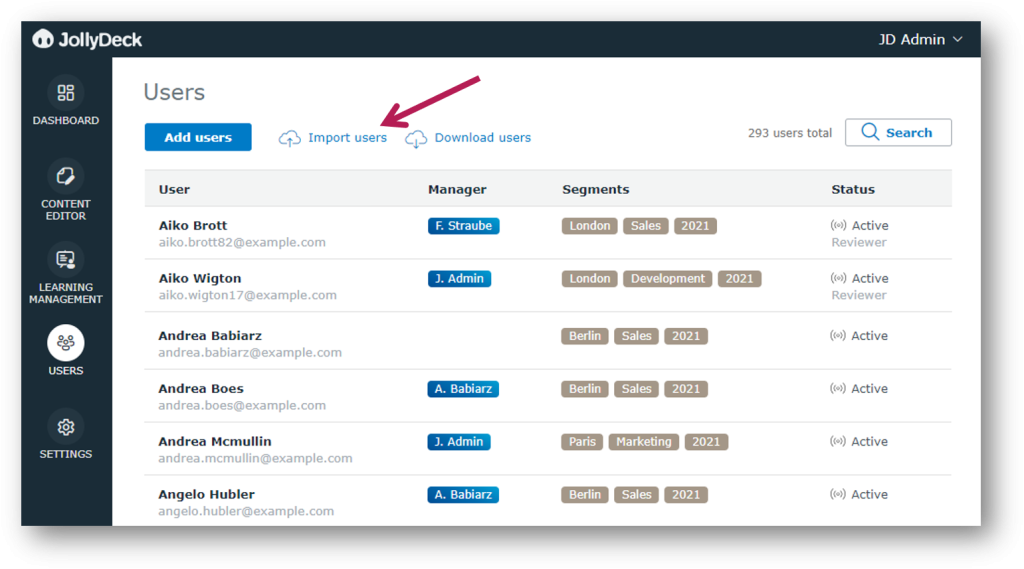
There you are able to select one of the following bulk actions:
- Add a list of new users to system / update existing users
- Add a list of users to a learning
- Deactivate / delete users in the system
Selecting one of the bulk actions will take you to the first and most important step – preparing the import file. But don’t panic! Our template file wizard makes this a lot easier for you.