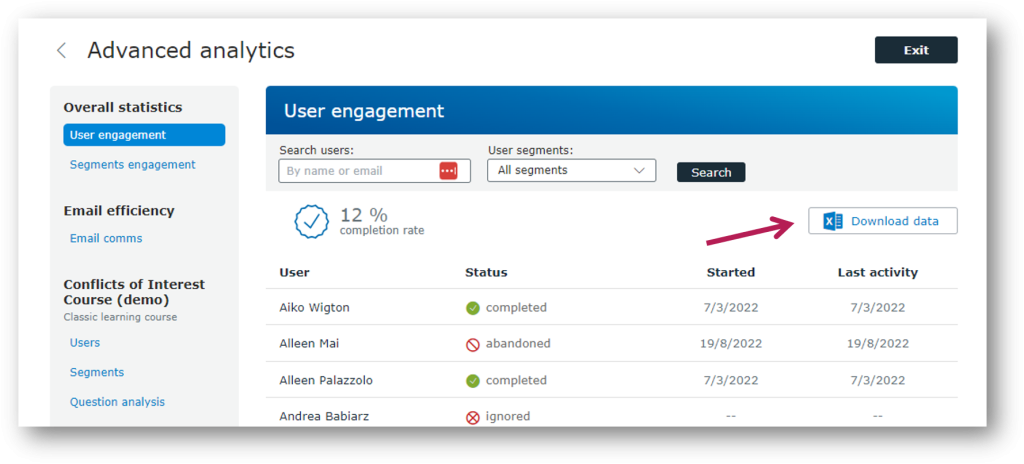It would be easier to describe what data you can’t export!
For every published learning we provide analytics on user engagement, segment engagement and comms analytics.
In addition, we collect the following data per learning content:
- Course: user analysis (modules completed, right first time, time spent, wrong answers) and questions analysis (right first time);
- Test : results (attempts, results per user, time spent, wrong answers), questions analysis (right first time);
- Reference: user analysis (open rates, time spent, cards viewed), and content analysis (pageviews, unique users).
- Checklists: open and completion rates
- External files: opened and downloaded (PDF, PowerPoint); opened and viewed (video); opened and completed (Scorm)
All records are available for export and can be opened in any major spreadsheet editor.
Downloading analytics data
- From the admin area enter Learning management
- Go to Manage learning collection
- Select a learning
- Click on Performance
- Click Enter advanced analytics
- Select the analytics data in the menu on the right
- Click Download data