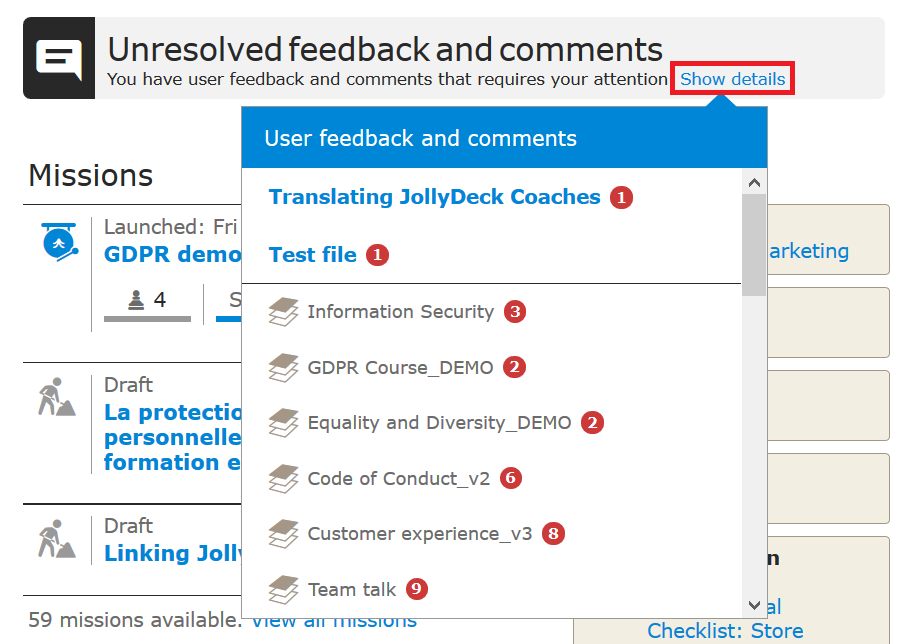Comments on learning cards can be viewed by going to selected content in Content Editor:
- From the Dashboard, enter Content Editor
- Select the content
- Click on blue button Comments
- All unresolved comments will appear
- Cards with comments will also be marked with comment icon; cards with unresolved comments are marked with a red dot
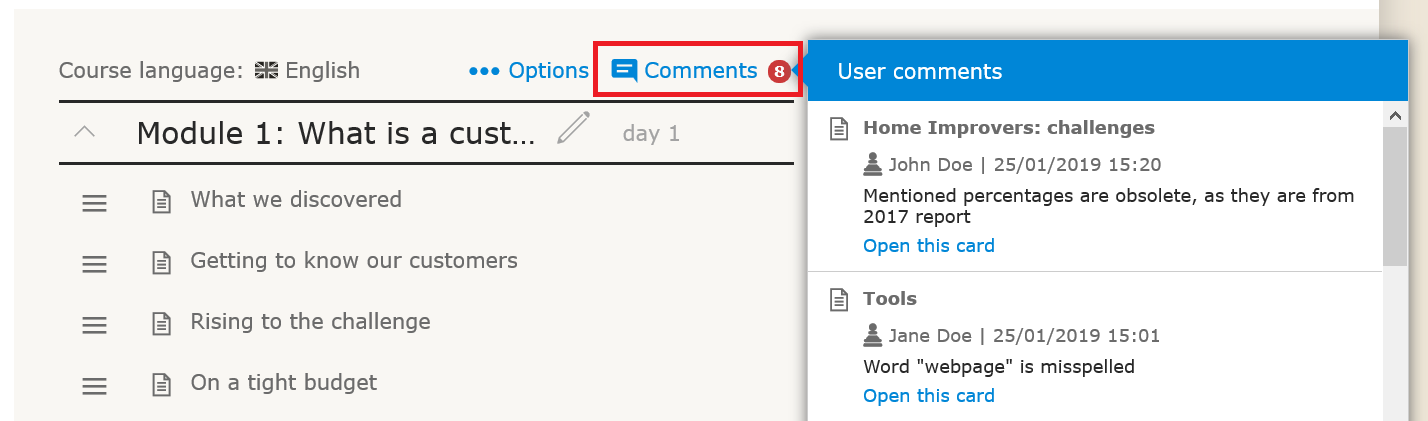
Tip: To see an overview of all content with unresolved comments, go to the Dashboard homepage and see section Unresolved feedback and comments. Click Show details. A list of all missions with user final feedback and all content with comments on cards will appear.