As a part of the Line Manager functionality, the Team performance page is one of the strongest drivers in improving Mission completion rates and overall User engagement.
The Team performance page provides line managers with an overview of their team members’ learning progress.
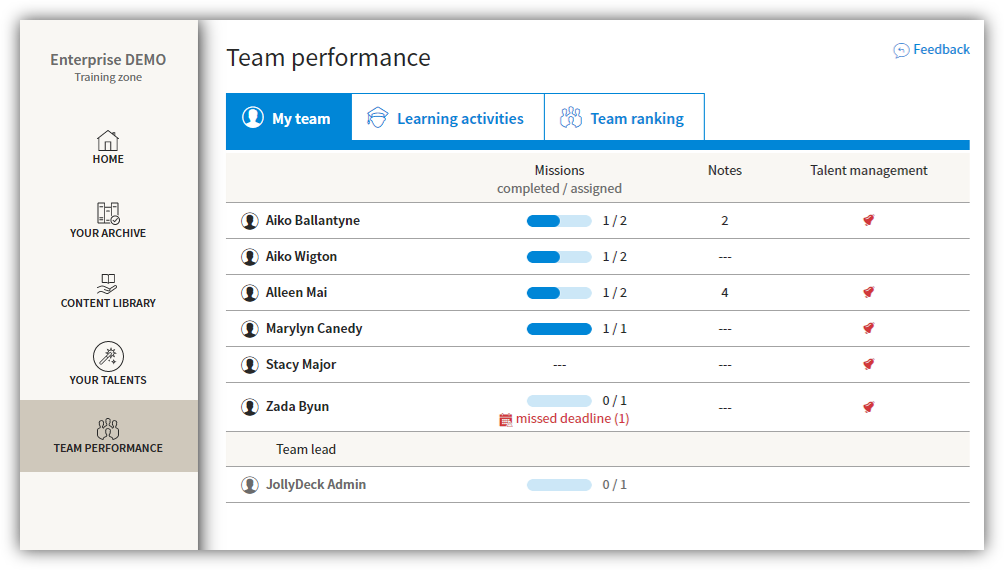
Line managers have a top level view, and can always drill down to explore performance of each team member, including – for example – which questions in a course or a test they got right or wrong:
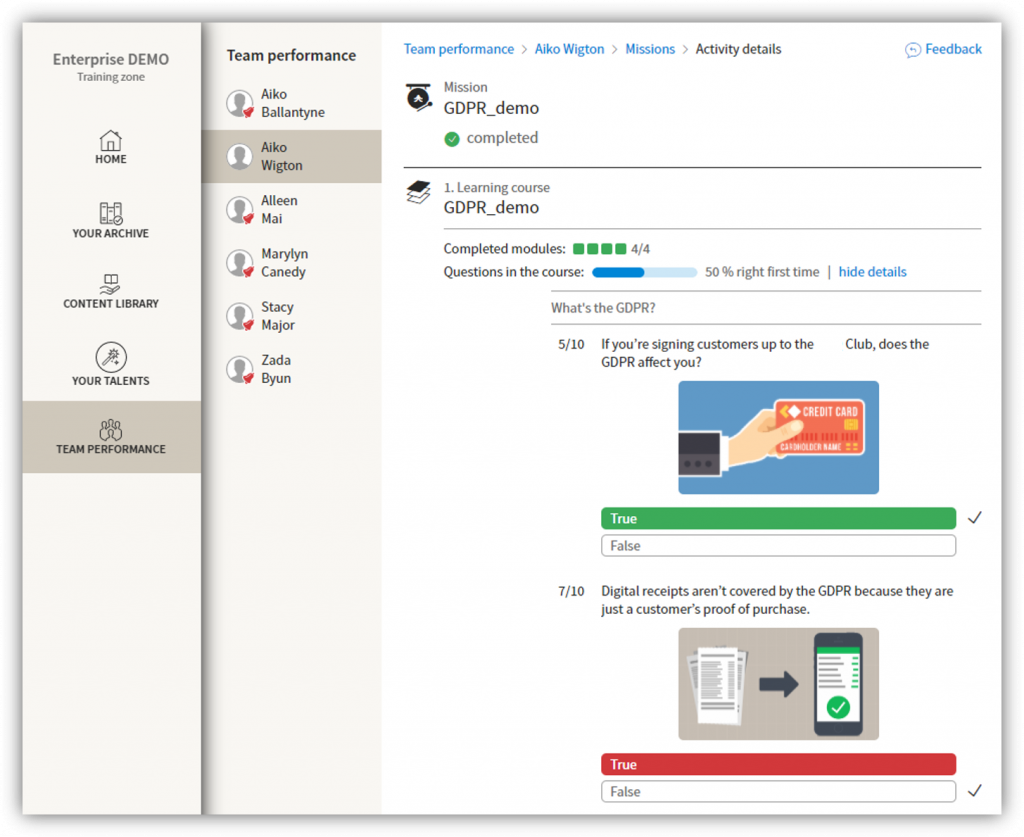
The Team Ranking section enables line managers to compare their teams’ performance with other similar teams.
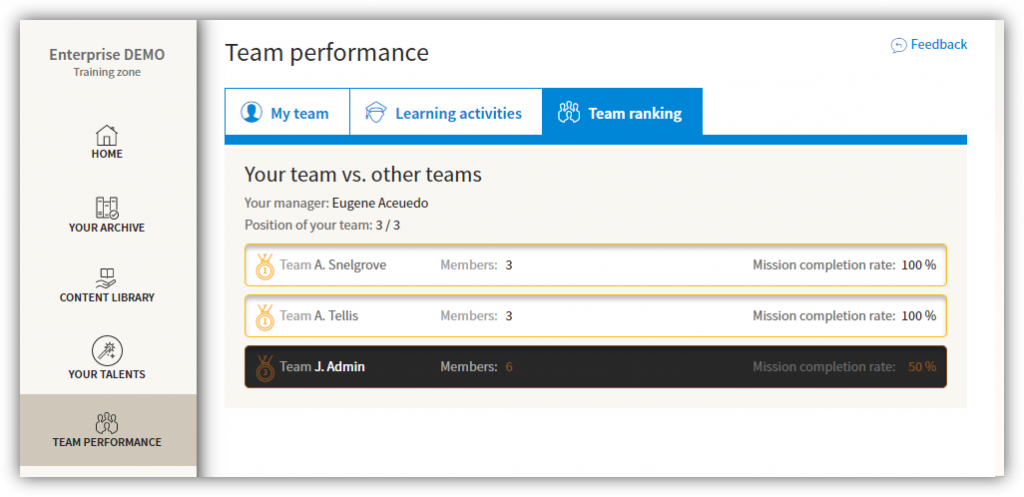
Note: The Team performance tab is available on the Learner’s account if they are assigned as a line manager to at least one other user.
See: How do I enable line managers to view their team’s performance?