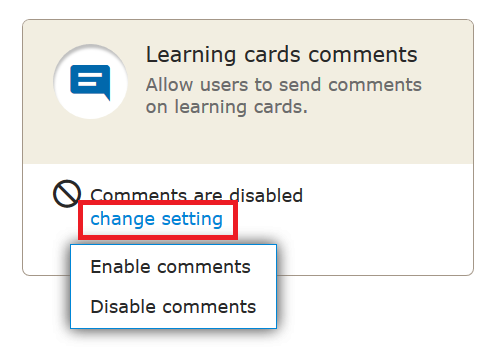Allow users to leave their comments on cards:
- From the Dashboard, enter Missions
- Select the Mission
- Click on Options
- See section Learning cards comments
- Click on change setting
- Choose option Enable comments
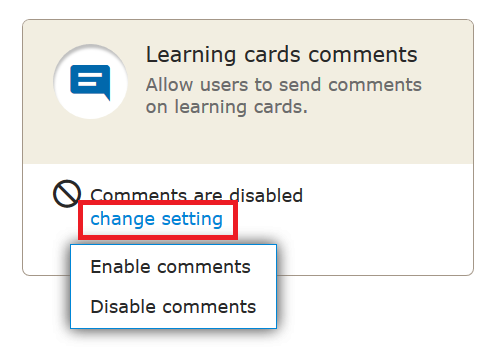
Allow users to leave their comments on cards: