You can select Dashboard Users to be notified about any new comments on cards:
- From the Dashboard, enter Missions
- Select the Mission
- Click on Options
- See section Learning cards comments
- Click on manage recipients
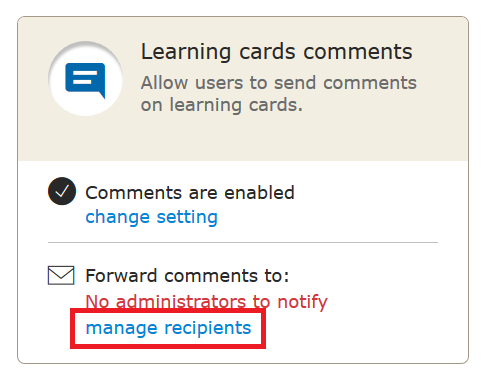
- You will be taken to the content’s Option page. See section Comments on learning cards.
- Select administrator from a drop-down menu
- Click Add
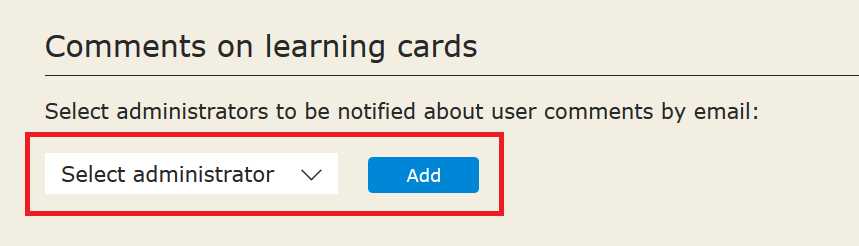
Please note: Only users with the access to the Dashboard (administrators, managers, authors, auditors), can be notified about new comments on learning cards.