Launching compliance training 3/6: Effortless access to the training



This is the third post from the checklist series ‘Launching Compliance Training’. Make sure that you have finished the list on Compliance training content considerations before you continue with this one.
The way a learner accesses their compliance training will be their first and potentially lasting impression of the training. For the learners’ convenience, there will usually be many avenues to the training. Whichever route they take, you need to ensure that access to the training is simple and friction-free.
Most of the access related issues will be eliminated by choosing the right LMS for compliance training. But you can never be too sure, and this checklist will help you prepare for hurdles that the learner may experience when trying to access the training.
Devices and locations
-
Do all employees have access to the appropriate devices to do the training?If the training can only be completed on company devices, you need to make sure that all employees have access to them. However, this can be costly and difficult to achieve when there are a lot of staff who are not office-based. In this case, it is advised that the training can be completed on a personal device.
-
How many employees will have to share the same device to complete the training?If learners need to share the same device to access the content, then you will need to account for the additional time needed for everyone to complete the training. If this is the case, then it again highlights the need for employees to access the training on personal devices (if your organisation allows this.)
-
Can employees access the training from remote locations (e.g. from home, on business trips etc.)?In some situations, it may be that the internal systems your LMS operates on may only be accessible through internal networks. If that is the case, then you need to work with IT to make sure that remote staff can easily access the training when they are not in the office.
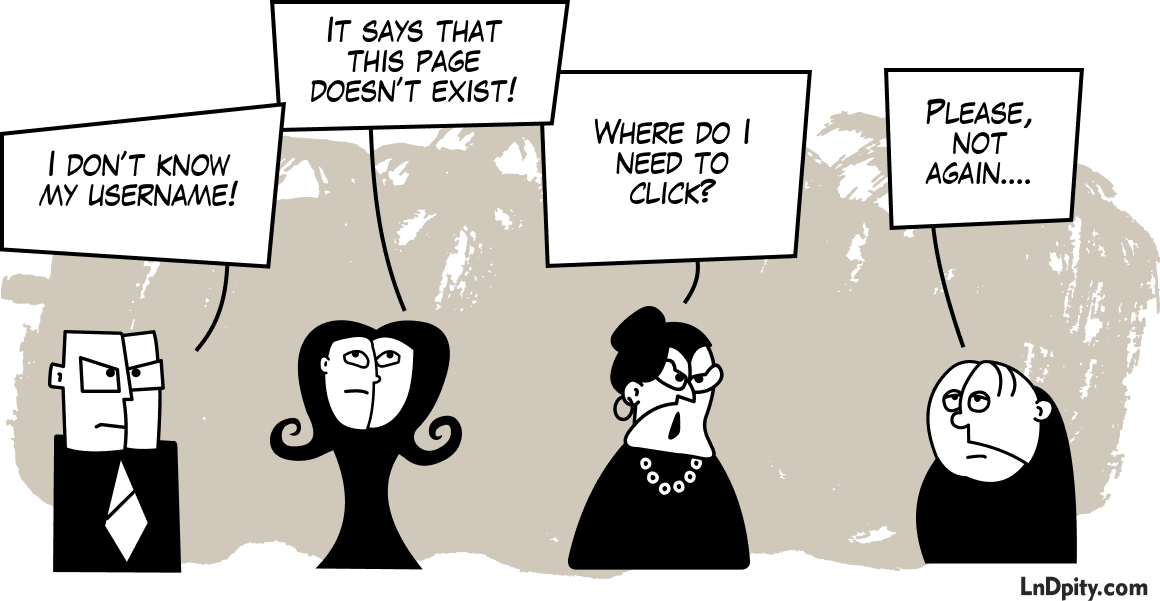
Special system requirements to access the training
IT needs to be informed of any special system requirements that the training requires before it is rolled out. Things like software installation, mobile apps or system updates all need to be considered as they can affect the accessibility of the training if they are not properly dealt with.
Likewise, if the training is to be run on personal devices you should clearly communicate to the learners what needs to be installed before they begin the training.
The things to consider when it comes to system requirements are:
-
Does the training software need to be installed onto a device?
-
In the case of a web app, which browsers are supported?
-
Have you checked the availability and usability of mobile apps?If users will be accessing the training on mobile devices, you need to check whether the mobile apps are available for both Android and Apple devices. Additionally, the apps should be tested for all possible situations that may occur (being connected through mobile data, being offline etc.).
Getting to the training
-
What are the routes to access the training?There might be several routes to access the training, e.g. via the company site, intranet portal, email invitation, QR codes. If these are already in place, make sure they are properly tested and fully operational.
-
If you need to create a new path to the training, what are the most convenient ways considering your organisation’s specific needs?
Accessing the training via an email link makes sense if most of the learners have email addresses. Likewise, if the majority of learners use intranet portals for any training, then this should be your first point of call.
However, it may be the case that some employees do not have access to an organisational email address, and rarely use the intranet. It is in these situations that you need to get inventive with your access points.
Think about which routes employees are familiar and comfortable with from previous training initiatives, such as QR codes or text-alerts that can be accessed by everyone. Ultimately, you should make it a short process that can be easily integrated into their daily workflow.
Registration and login
The login and registration process is the learner’s first impression of the training, so it’s worth going the extra mile to make sure this is a well-tested and easy process.
-
How does the registration/login process work?To get familiar with the registration and login steps, go through both processes yourself. Pay attention to how straightforward the process is. Keep in mind that not all employees will be as digitally-savvy as you. If the steps aren’t as straightforward as you would like, you might want to consider adding a few pointers somewhere along the way.
-
Do all employees have the correct details/login credentials needed to access the training?
Do they need to register with a work email address? If they don’t have a work email address, then what other options are available to them?
While these questions have most likely already been answered during the software selection process, you need to be familiar with all the ways that an employee can enter their user credentials before any learners try to log in.
-
Can the login process be simplified through the use of a Single Sign-On (SSO)?
Single sign-on (SSO) is a convenient way for learners to access the LMS or any other system, as they will only need to enter their login credentials on their first visit. SSO removes any friction, such as forgotten passwords, that could deter your employees from accessing the training later on down the line.
Later on down the line, SSO will reduce the risk of passwords being reused across different systems, as well as opening up access to content away from the learners’ desks. This can be especially important for remote workers or employees in areas with unreliable connectivity. For these reasons, it is worth considering implementing a SSO. It may add extra cost and effort in the short term, but it will have a far greater impact in the long run.
Is the path to your compliance training now clear? The next post in our ‘Launching Compliance Training’ checklists series covers the things that should not be missed when setting up a communication plan for your compliance training.
Follow us on Twitter and LinkedIn so you don’t miss the next article from this series.


