Creating content
How can I optimise videos for e-learning format?
The maximum file size allowed for uploading videos is 600 MB.
If your video file exceeds 600 MB, you will need to reduce video frame size, rate or quality.
There are many video editors that support video conversion. We will use HandBrake:
- First, open HandBrake editor and select video file that you would like to convert:
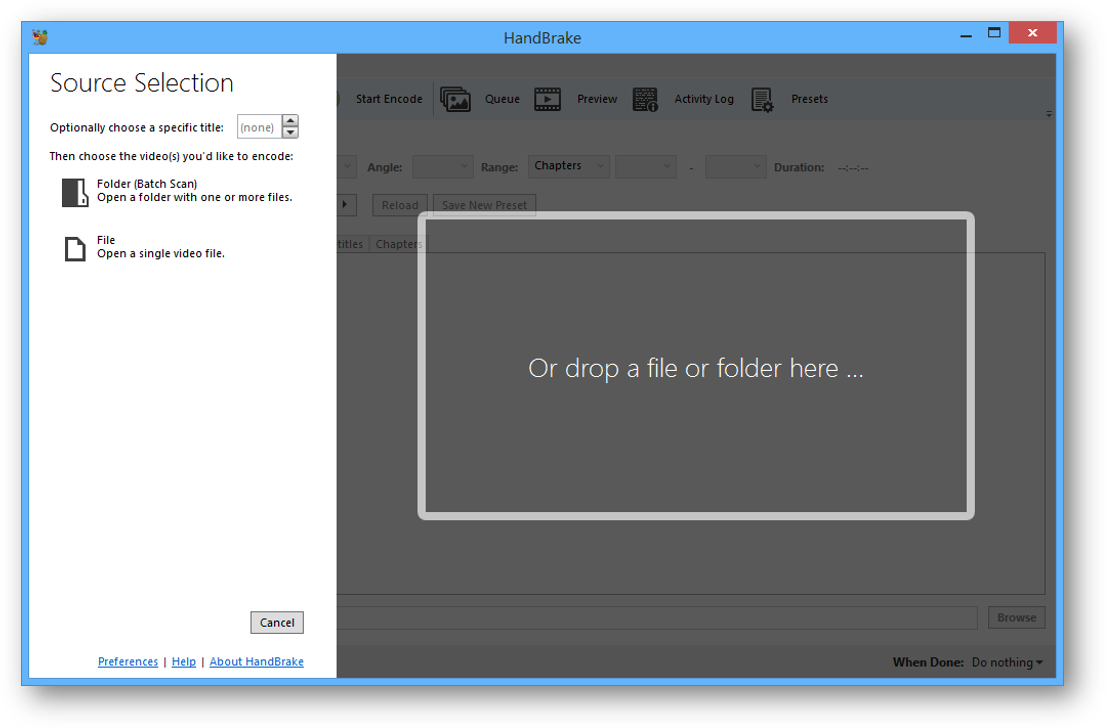
- Editor will display video preview and conversion options:
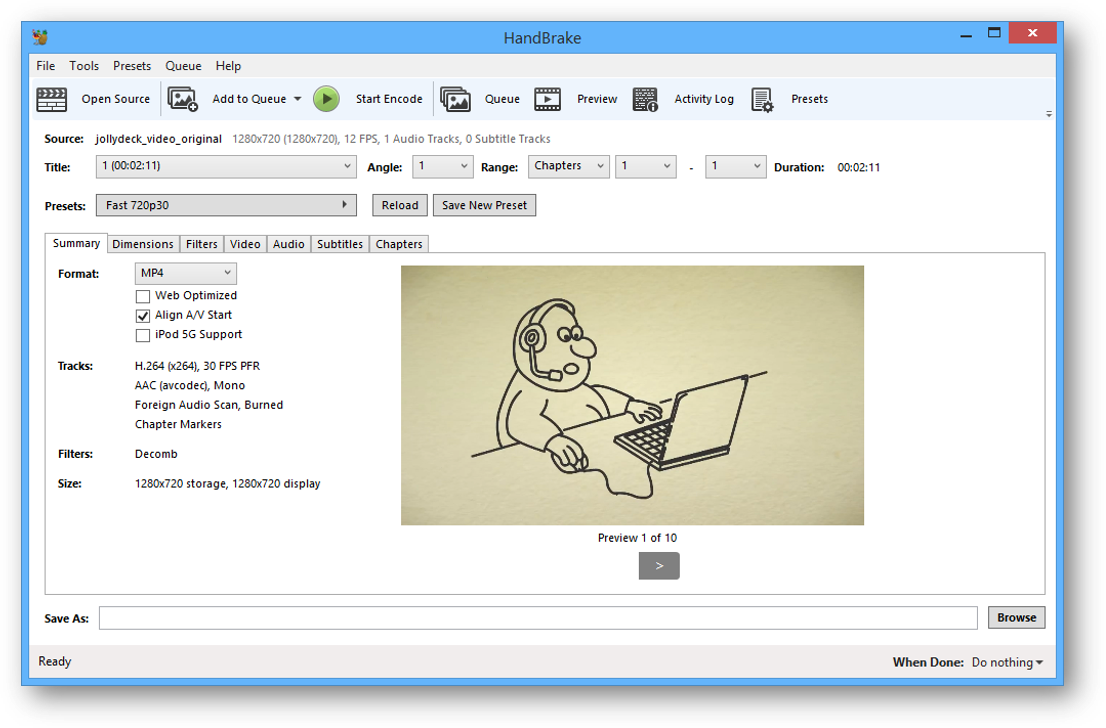
- To reduce video file size, choose a preset that suits your video. We recommend presets Fast 720p30 or Very Fast 720p30 (video will be 720 pixels high with 30 frames per second). If this does not sufficiently reduce file size, as can be the case with longer videos, try with 576p25.
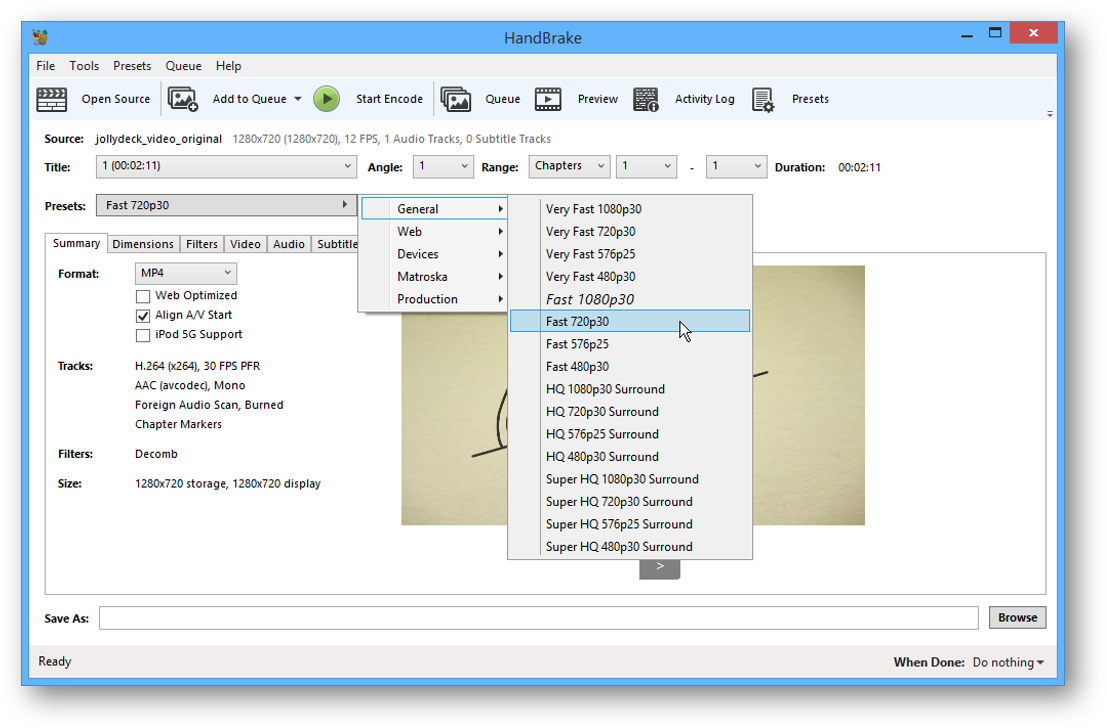
- When the preset is selected, choose a new file name at the bottom of the screen and press Start Encode.
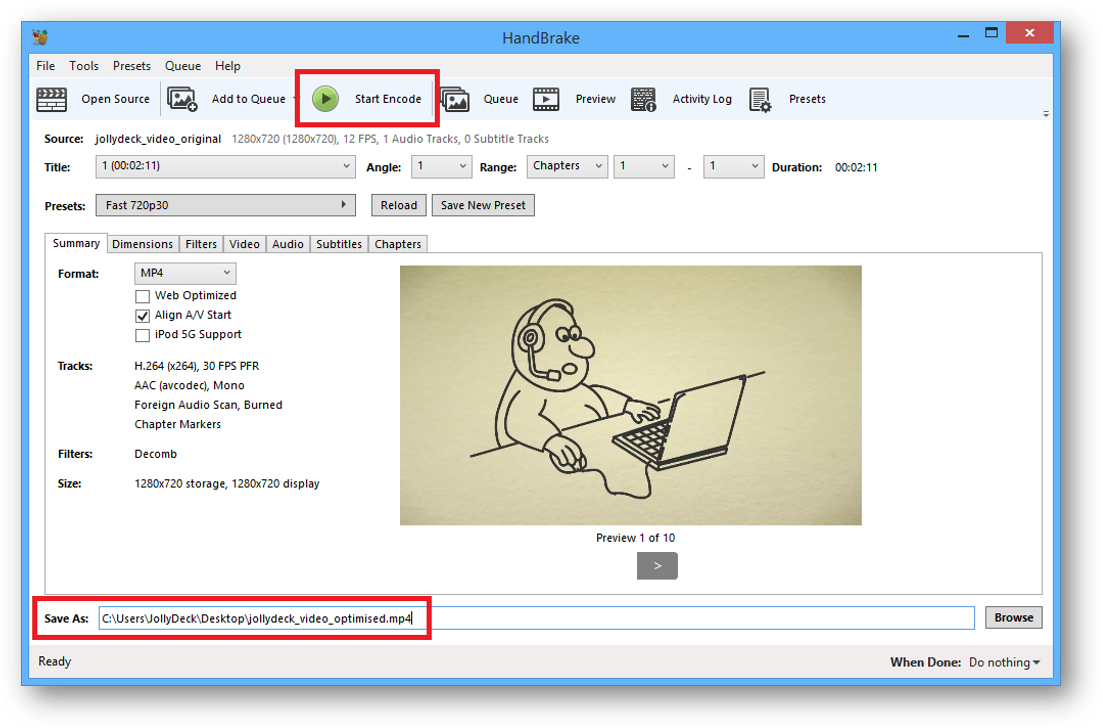
- Editor will now begin with video conversion. Conversion progress can be seen at the bottom of the screen:
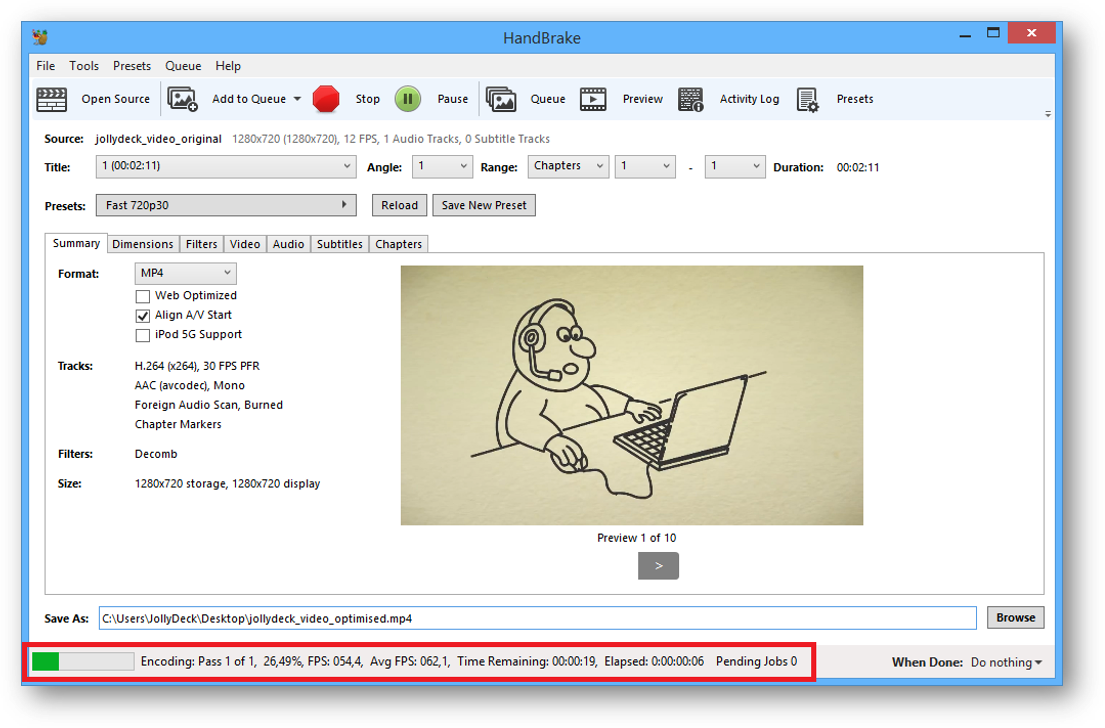
When the video is converted, check its file size. If file size still exceeds maximum allowed size, try some other preset. If not, video can now be uploaded in the JollyDeck Editor.
Related resources: