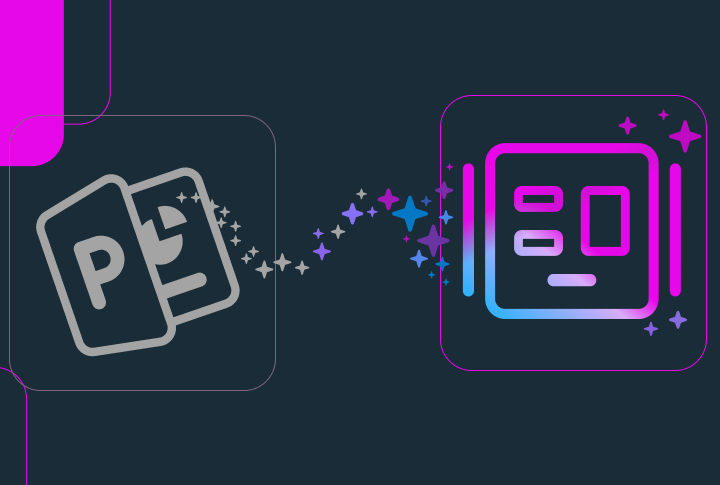
Try converting your PowerPoint into e-learning: Create a free account and upload your PPT now!
After six months of dedicated effort, we are thrilled to announce the JollyDeck’s PowerPoint to Course Converter.
Leveraging six years of AI expertise and a decade in learning design, we’ve engineered an automated workflow that converts PowerPoint presentations into e-learning courses.
Get ready to experience a new era of seamlessly turning PPTs into captivating e-learning!
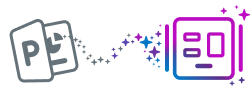
PowerPoint presentations vs e-learning
PowerPoint presentations may be indispensable visual support in instructor-led sessions, but they fall short in e-learning. Without instructor’s narration, the slides usually lack the necessary context to stand alone as learning materials.
Moreover, PowerPoint presentations don’t offer the opportunity for learners to interact with content and lack any meaningful learning and engagement analytics.
L&D professionals are well aware that even the best PPTs don’t make up for a great e-learning.
However, the effort to convert PPTs, piling up for decades of live sessions, to e-learning is too significant.
That is, until now…
“I literally have 50-60 PPTs that we’re cleaning up at this moment in order to start our digital transformation. What my team and I witnessed in beta testing of JollyDeck’s Converter makes us super hyped and eager to start.”
L&D leader, business consultancy, Philadelphia, US
A new era
Converting PowerPoint presentations into e-learning courses has been a highly sought-after feature for years.
There have always been many technical obstacles that prevented us from being able to automatically transform PPT files to useful e-learning content.
However, with the advancements in AI, notably vision and LLMs, we can finally deconstruct and repurpose PowerPoint presentations.
JollyDeck’s AI-powered PowerPoint Converter
The PowerPoint conversion process is straightforward:
1. Upload PowerPoint
Simply upload your PowerPoint slides and select the title and colour scheme for your new e-learning course.
2. Slide analysis and makeover
JollyDeck’s PPT Converter initiates an AI-powered analysis of each slide, rewrites content, sources graphics and designs the overall look and feel.
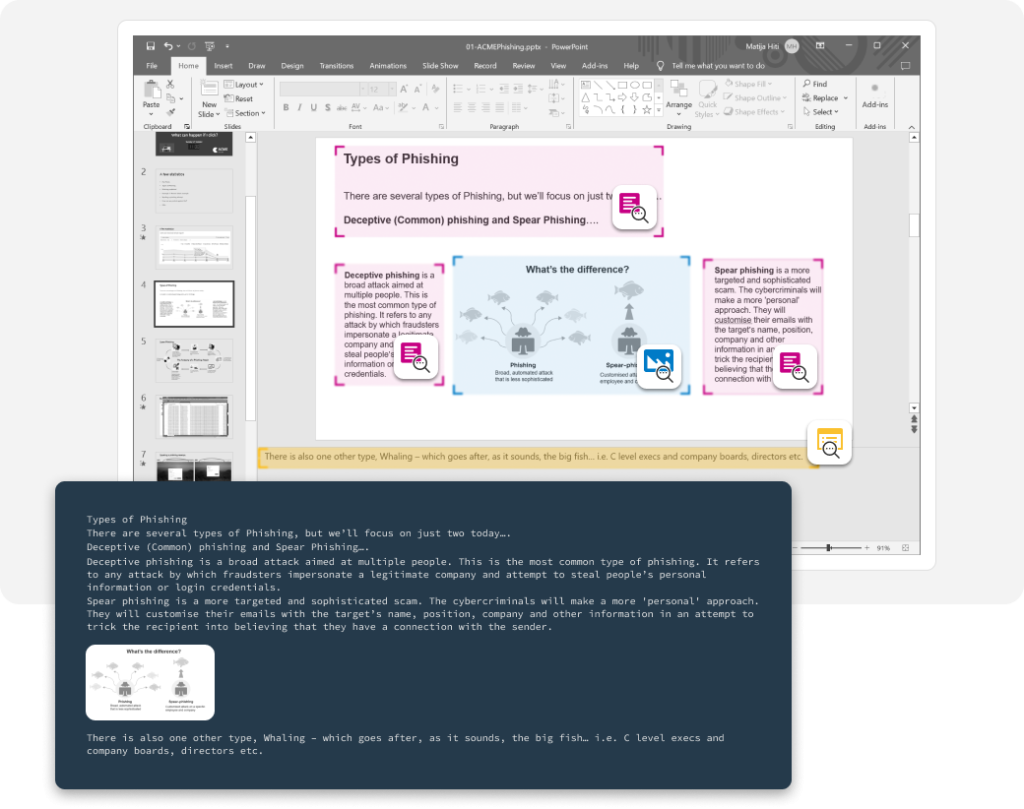
The Converter maps new content onto JollyDeck templates, crafted with a decade of in-house expertise in impactful learning design. This ensures that your course not only looks good but also adheres to the standards of great e-learning.
3. Your new course is ready!
Now you can put the finishing touches on your new e-learning using our user-friendly authoring, JollyDeck Create.
Advantages of converting PPT with JollyDeck
Start your digital transformation by leveraging AI and experience a significant boost in productivity, autonomy and quality of your learning content:
Productivity boost
The manual translation of PPT into e-learning can require hours of copying and pasting. Searching for the right visuals and polishing copy can quickly turn minutes into hours.
JollyDeck’s PPT converter processes several slides simultaneously, recreating effective e-learning in a fraction of the time it would take manually.
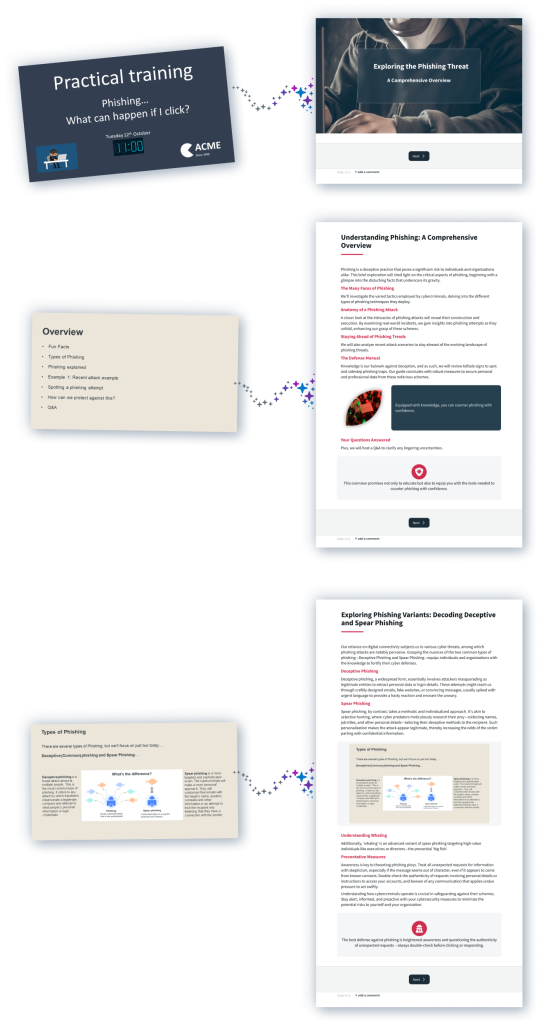
Quality assured
Comprehensive AI analysis ensures that valuable content and context are thoroughly captured during conversion. The conversed content is then mapped onto professionally designed templates.
As a result, the course content is not only accurate but follows the principles of great e-learning, presenting information in an organised manner enriched with visual enhancements.
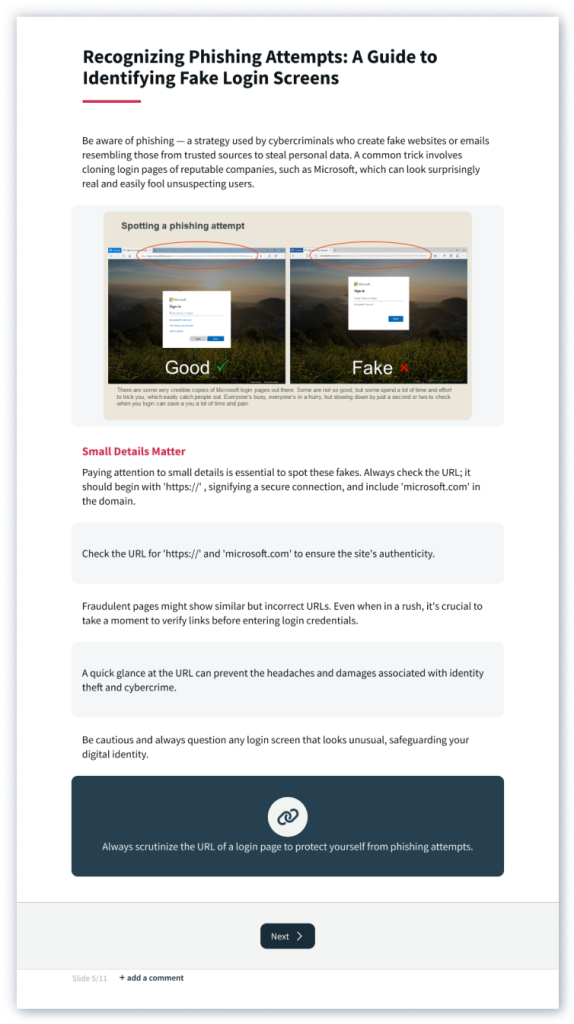
Preserving autonomy
Unsure about the course introduction or dislike the image the system has sourced?
Use our intuitive authoring, JollyDeck Create, to fine-tune your new content.