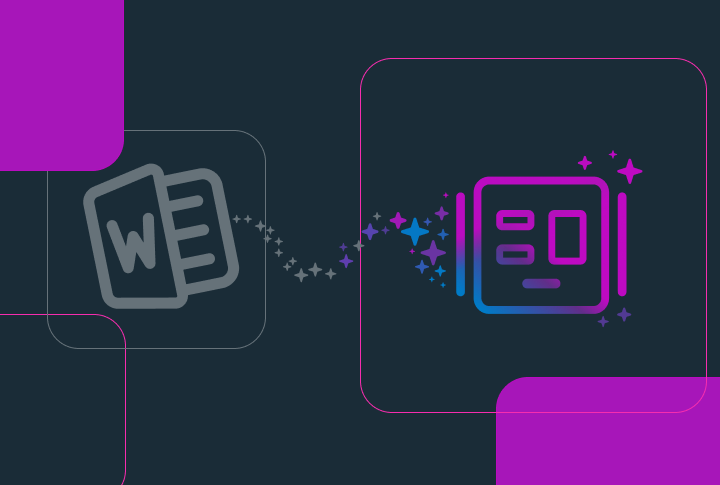
Unlock the potential of your Word documents: Convert to E-learning courses with AI
Do you have a library of Word documents filled with training materials, company guidelines, policies, and reports?
While informative, these documents are often not engaging or easy to digest. Additionally, it’s hard to verify whether employees have fully understood the material.
You need to ensure that policies and reports remain your primary source of truth. But can you create engaging learning experiences while preserving the original document’s consistency – and do it without extensive technical expertise?
Why convert Word documents to E-learning?
Converting them into e-learning courses offers several advantages:
- Increased engagement: E-learning courses can incorporate interactive elements like quizzes, media, and discussions, making content more engaging for learners.
- Better accessibility: E-learning courses can be accessed on any device, from anywhere, at any time, offering greater flexibility for learners.
- Learning analytics: Track learners’ progress and identify potential skills gaps, helping you address issues before they become critical.
- Improved learning outcomes: By adding interactive components, you can enhance retention and understanding, improving learning outcomes overall.
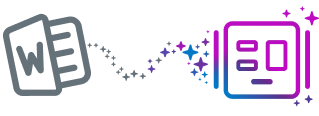
How AI makes Word to Course conversion easy
At JollyDeck, we’ve built a Word to Course Converter, powered by our AI Copilot. This workflow automates much of the conversion process, turning your Word documents into fully interactive courses in minutes.
Here’s how it works:
- Upload: Simply upload your Word document to the platform.
 AI-powered parsing: JollyDeck’s AI Copilot identifies the structure, headings, paragraphs, images, diagrams, and key sections, detecting logical breaks in your content.
AI-powered parsing: JollyDeck’s AI Copilot identifies the structure, headings, paragraphs, images, diagrams, and key sections, detecting logical breaks in your content. Automatic structuring: AI Copilot generates a course outline based on your document’s structure, including placeholders for quizzes and engagement points.
Automatic structuring: AI Copilot generates a course outline based on your document’s structure, including placeholders for quizzes and engagement points.- Input flexibility: You can influence the generated outline, reorder slides, or add elements by interacting with AI Copilot.
 Generation: AI Copilot generates the course. You’ll receive an email with a direct link to edit or publish the content.
Generation: AI Copilot generates the course. You’ll receive an email with a direct link to edit or publish the content.
The course is ready. Now what?
Customisation: You can further edit the course by adding media, interactive elements, and quizzes, tailoring it to suit your learners’ needs. You can engage the AI Copilot to further iterate on specific segments, adding elements or redoing whole sections at once.
Publish: Once satisfied, you can publish the course directly to JollyDeck LMS or export as SCORM and take it to a platform of your choice.
Key benefits of using JollyDeck’s Word to Course Converter

Time-saving
Speed is a major advantage. What once took days can now be done in minutes. Gone are the days where you need to manually copy and paste sections into your editor.

Flexibility
You have full control over the input. Whether you want to customise extensively or keep it simple, AI Copilot supports your needs, allowing for as much or as little interactivity as you prefer.

Cross-device compatibility
Courses generated through the Word to Course Converter are mobile-friendly, ensuring learners can access them on any device.

Increased learner engagement
Add any of 15+ interactive elements with no coding or design skills required. From matching paris, heat maps and questions of all sorts to make the learning experience diverse and enjoyable.

Superior analytics
An in-built feature of JollyDeck LMS, it tracks completion rates, identifies compliance gaps, and generates detailed reports. This ensures your team stays updated on key policies while meeting regulatory requirements.
Ready to transform your Word documents?
It’s time to bring your Word documents to life.
Want to see how it works?
We’re in closed beta, so contact us today to start transforming your training materials into engaging e-learning courses with ease.