Convert an Operating manual to e-learning that makes sense
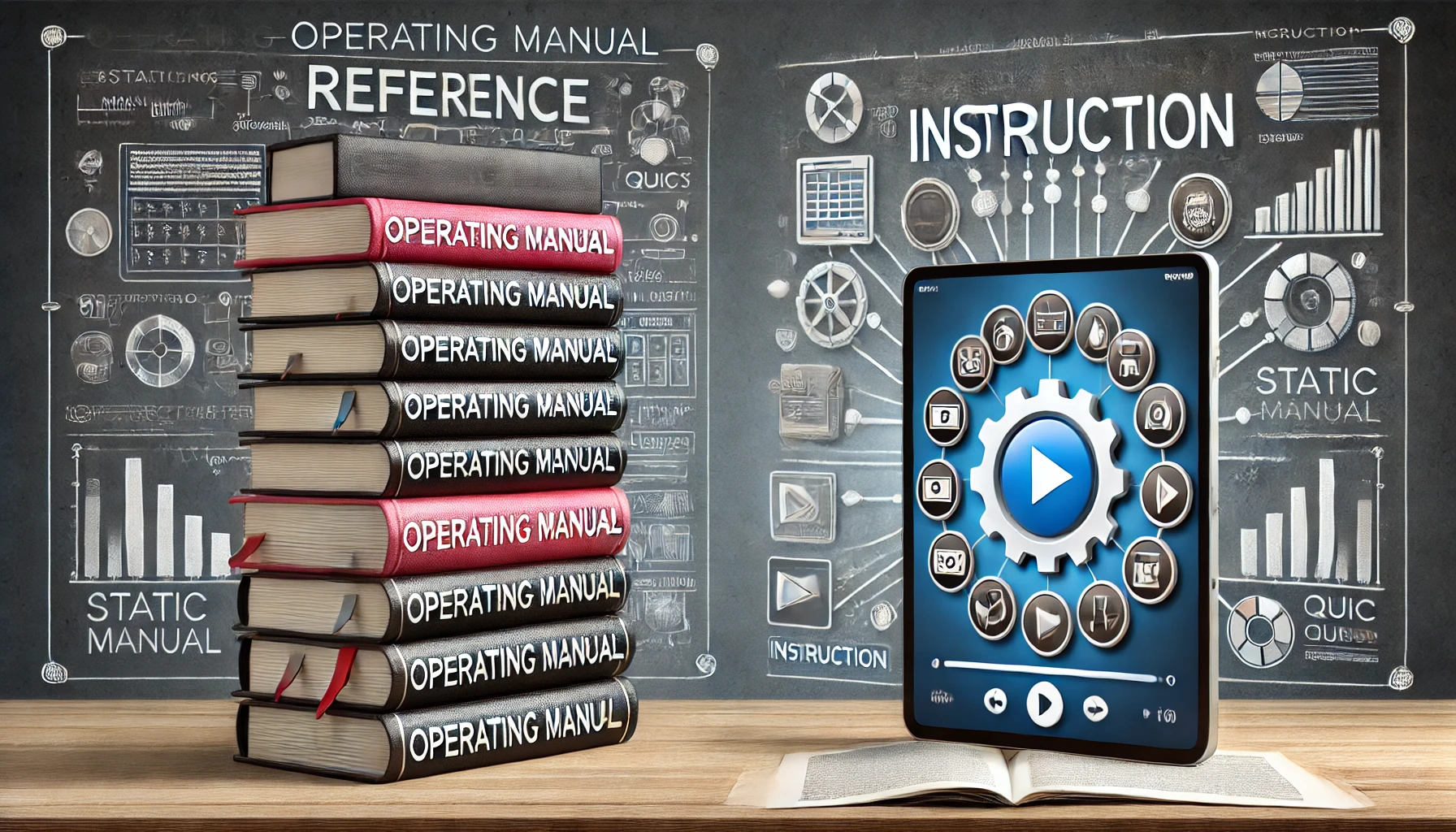
This is a comprehensive guide to transforming operating manuals into impactful e-learning.
Table of contents
Introduction to Operating manuals
An operating manual is more than a guide – it’s a lifeline. It ensures safety and efficiency by providing crucial instructions for using and maintaining systems or products. But how do you transform such a dense, technical document into engaging and effective e-learning? This article offers an overview of the process and a handy cheat sheet to help you do it well.
Operating manuals provide vital instructions for using, maintaining, or troubleshooting a product, system, or process. They ensure users operate items effectively, safely, and efficiently.
Transforming such a crucial document into effective e-learning is a tall order. This article was written as an overview of the process.
Key elements of an operating manual
Operating manuals aren’t just documents – they’re vital tools that distil complex processes into clear instructions. They distill complex systems into clear, actionable guidelines, making them indispensable for users across various industries. Common sections include:
- Introduction: Purpose, scope, and intended use.
- Safety guidelines: Precautions to avoid accidents or damage.
- Features/specifications: Key features and technical details.
- Setup instructions: Step-by-step assembly or installation guide.
- Operating procedures: Usage instructions, often with diagrams.
- Maintenance guidelines: Advice for maintaining functionality.
- Troubleshooting: Diagnosing and resolving issues.
- Contact information: Support and replacement resources.
Where operating manuals are used
Operating manuals serve as indispensable guides across various domains. They simplify complex processes, ensure safety, and help users navigate systems effectively. From consumer products to workplace policies, their applications are as varied as the audiences they serve.
They appear in:
- Consumer products (e.g., electronics, appliances).
- Software and systems.
- Machinery or vehicles.
- Workplace processes or policies.
In each scenario, they help users avoid errors and maximise performance.
Variations across operating manuals
Operating manuals vary by purpose, audience, detail level, and presentation style. These variations reflect the diverse settings in which manuals are used, from guiding everyday users of household appliances to supporting engineers working on complex machinery.
Understanding these distinctions helps create e-learning materials that are tailored to both the content and the end user’s needs.
Consumer products (electronics, appliances)
- Purpose: Facilitate safe and efficient operation.
- Audience: General users with minimal technical knowledge.
- Detail level: Basic and user-friendly.
- Style: Includes diagrams, icons, and simple language.
- Example: A coffee machine manual for assembly, brewing, and cleaning.
Software and systems
- Purpose: Guide installation, configuration, and navigation.
- Audience: From non-technical users to IT professionals.
- Detail level: Basic for general users; technical for admins.
- Style: Screenshots, flowcharts, and technical language.
- Example: An HR software manual detailing payroll management.
Machinery or vehicles
- Purpose: Ensure safe and accurate operation.
- Audience: Technicians or engineers.
- Detail level: Comprehensive, with schematics.
- Style: Technical accuracy and preventive maintenance.
- Example: An excavator manual highlighting hydraulic system care.
Workplace processes or policies
- Purpose: Standardise tasks and compliance.
- Audience: Employees in specific roles.
- Detail level: Process-driven and simplified.
- Style: Procedural and workflow-focused.
- Example: Onboarding manuals for new employees.
Key differences across operating manuals
Manuals differ in complexity, audience, and style. Some target everyday consumers, while others speak to specialists. Some focus on basic usage, others demand rigorous compliance. Understanding these nuances keeps the design of your e-learning aligned with each manual’s original intent.
- Complexity: Varies from simplicity to high technicality.
- Audience: Ranges from general users to specialists.
- Style: Visual for consumers; technical for specialists.
- Purpose: Guides basic use to enforcing safety and compliance.
Understanding these nuances ensures that the design of e-learning materials aligns with the original manual’s goals while addressing the diverse needs of its users.
Transforming an operating manual into effective e-learning
The key difference: reference Vs. instruction
It’s really hard to make meaningful e-learning from an operating manual. The content is often dense, technical, and not especially engaging. Operating manuals are static references, meant to be consulted at specific times (like during assembly or troubleshooting). They provide step-by-step guidance in real-time to accomplish a task.
E-learning, by contrast, aims to build proactive skills and knowledge before problems arise. This shift from passive reference to active learning is the biggest hurdle in converting manuals.
To help you bridge this gap, we’ve created this cheat sheet. It will guide you in converting operating manuals into impactful e-learning courses.
Cheat sheet: convert your manual to great e-learning
Transforming an operating manual into engaging e-learning involves adapting dense technical content into digestible, learner-focused material. This cheat sheet outlines the key steps to achieve this effectively.
Understand your audience
Start by analyzing who your learners are and what they need from the training.
- Who are they? General users, technicians, engineers, or employees? Assess their roles and contexts.
- Skill level: Match content complexity to their expertise and learning requirements.
Example: If training factory floor operators, prioritize operational tasks over theoretical knowledge.
Define learning objectives
- Identify essential takeaways that learners must understand or perform.
- Convert complex procedures into measurable learning outcomes.
Example: Change “understand machine safety protocols” to “demonstrate how to implement machine safety protocols in daily operations.”
Simplify and structure the learning flow
Organize content into manageable sections to enhance comprehension and retention.
- Highlight critical safety procedures and operational tasks.
- Segment content into modules or logical chunks for clarity.
Example: Divide maintenance instructions into smaller lessons like “cleaning procedures” and “inspection protocols.”
Leverage microlearning
- Focus each lesson on a single topic or task.
- Keep lessons concise and actionable.
Example: Turn a “daily maintenance” section into three micro-lessons: “checking fluid levels,” “cleaning filters,” and “tightening bolts.”
Reference the manual strategically
Encourage learners to rely on the manual as a resource for specific tasks while building foundational knowledge in the course.
- Signpost the manual during e-learning to establish its importance as a reference tool.
- Reinforce how to navigate the manual effectively.
Example: Include exercises like “find the troubleshooting guide in section 3” to familiarize users with the manual.
Incorporate visuals / Make it interactive
Transform static diagrams and images into engaging multimedia elements where possible.
- Use animations or videos to simplify complex processes.
- Add interactive diagrams for step-by-step guidance.
- Include hotspots, simulations, and branching scenarios.
- Add interactive quizzes to test knowledge in real time.
Example: An animated sequence illustrating the correct assembly of machine components.
Ensure accessibility
Make sure the content is accessible to all learners, regardless of their circumstances or devices.
- Optimize for mobile and cross-device compatibility.
- Provide multilingual options and tools for inclusivity, like subtitles and screen reader support.
Example: Enable access to the training on smartphones for field operators.
Focus on assessment and reinforcement
Reinforce learning through practical assessments and repetition.
- Use tasks that replicate real-world scenarios.
- Provide feedback to guide learners through correct procedures.
Example: A quiz where learners diagnose common errors and propose solutions based on the manual.
Provide real-world context
- Incorporate problem-solving exercises based on real-life challenges.
- Relate each module to practical applications in their work environment.
Example: A troubleshooting exercise where learners identify an overheating issue and resolve it using both the course and the manual.
Example transformation
Here’s an example where transforming individual sections of a manual into e-learning requires creativity and alignment with learners’ needs:
Administering a Medical Device
Manual section: “How to administer a medical device”
E-learning implementation:
- Begin with a short video demonstrating the device and its components.
- Use interactive diagrams to show step-by-step assembly or calibration.
- Include a simulation for safely operating the device in a clinical setting, complemented by a clickable interface for virtual operation.
- Finish the learning with a quiz assessing knowledge of correct usage and troubleshooting.
This approach ensures the learning experience is both practical and engaging, directly addressing the real-world application of the manual content.