JollyDeck’s Doc to Course: Convert documents to e-learning courses using AI
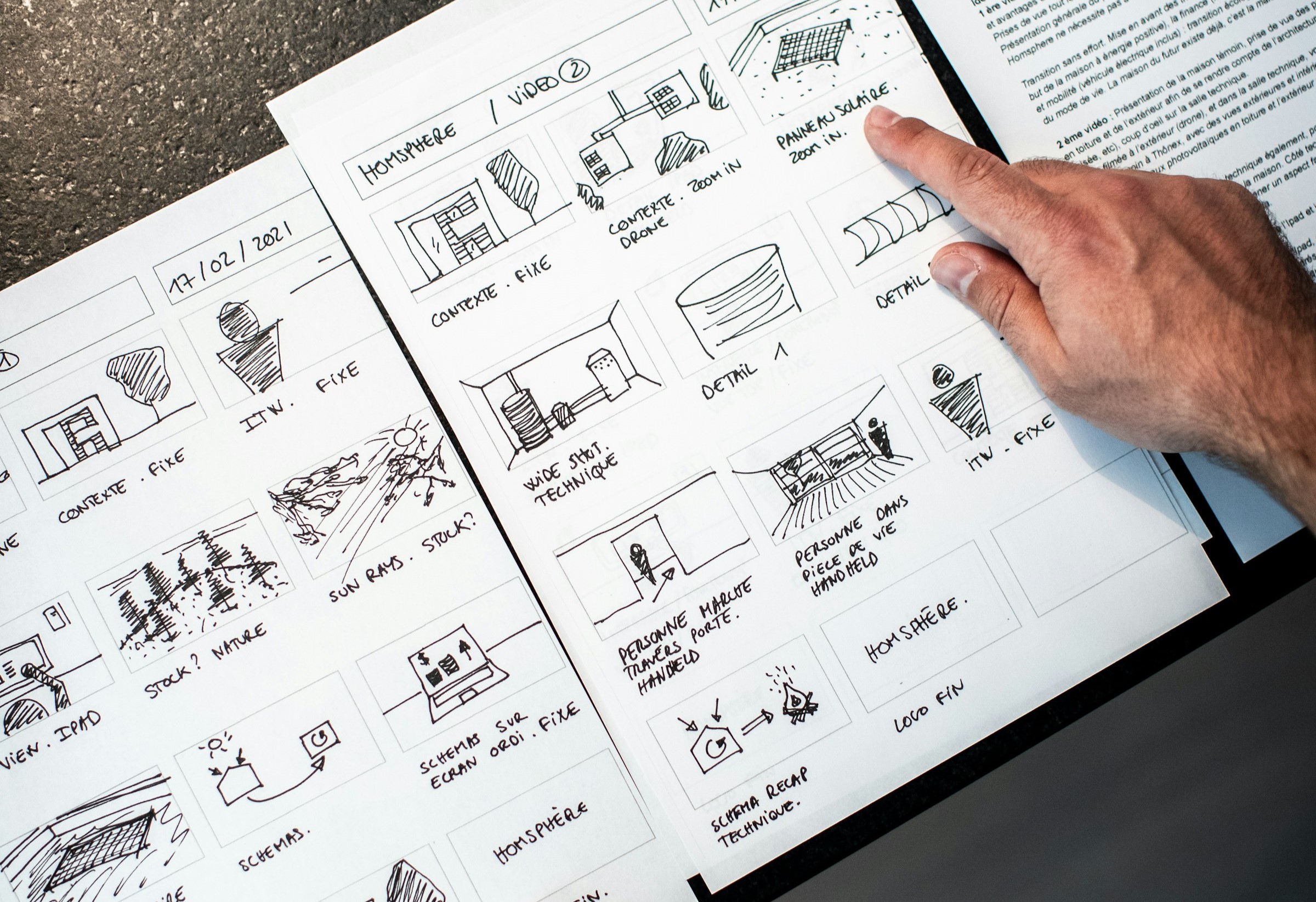
Many companies have a wealth of internal knowledge hidden away in various in-house documents, such as policies, SOPs, compliance guides, training materials, and even informal resources like manager presentations and employee notes.
Despite the effort put into creating these materials, they often end up forgotten in network drives, intranet folders, or buried in email threads. While packed with value, they are usually static, hard to engage with, and difficult to verify for understanding. Over time, they become outdated and underutilised.
However, these documents hold critical insights into how your business operates and contain invaluable internal know-how. Instead of letting them gather digital dust, why not turn them into something engaging and impactful?
While converting these materials manually is possible, it’s time-consuming, resource-intensive, and prone to inconsistencies.
JollyDeck’s AI-powered Doc to Course Converter
The Doc to Course workflow automates the conversion process, transforming multiple documents into a comprehensive and engaging course in just minutes.
Powered by AI, it handles the heavy lifting – analysing sources, extracting graphics, organising information into meaningful content, and designing slides – while keeping the author in control at every critical step. From defining sources, target audience, and learning objectives to approving the outline and making final edits, the author remains actively involved, ensuring the results are both accurate and highly relevant.
How it works
The process of converting documents to courses is straightforward:
STEP 1: Upload source files
Upload the documents you want to convert into e-learning content.
Supported formats: DOC, DOCX, ODT, PDF, PPT, PPTX, ODP, TXT, TEXT.
STEP 2: Set up the course starting points
- Course language: Set the language of the final content and interface. For the best results, choose the same language as your source materials.
- Target audience: The AI analyses your documents and suggests potential groups. Choose one or describe your audience in your own words.
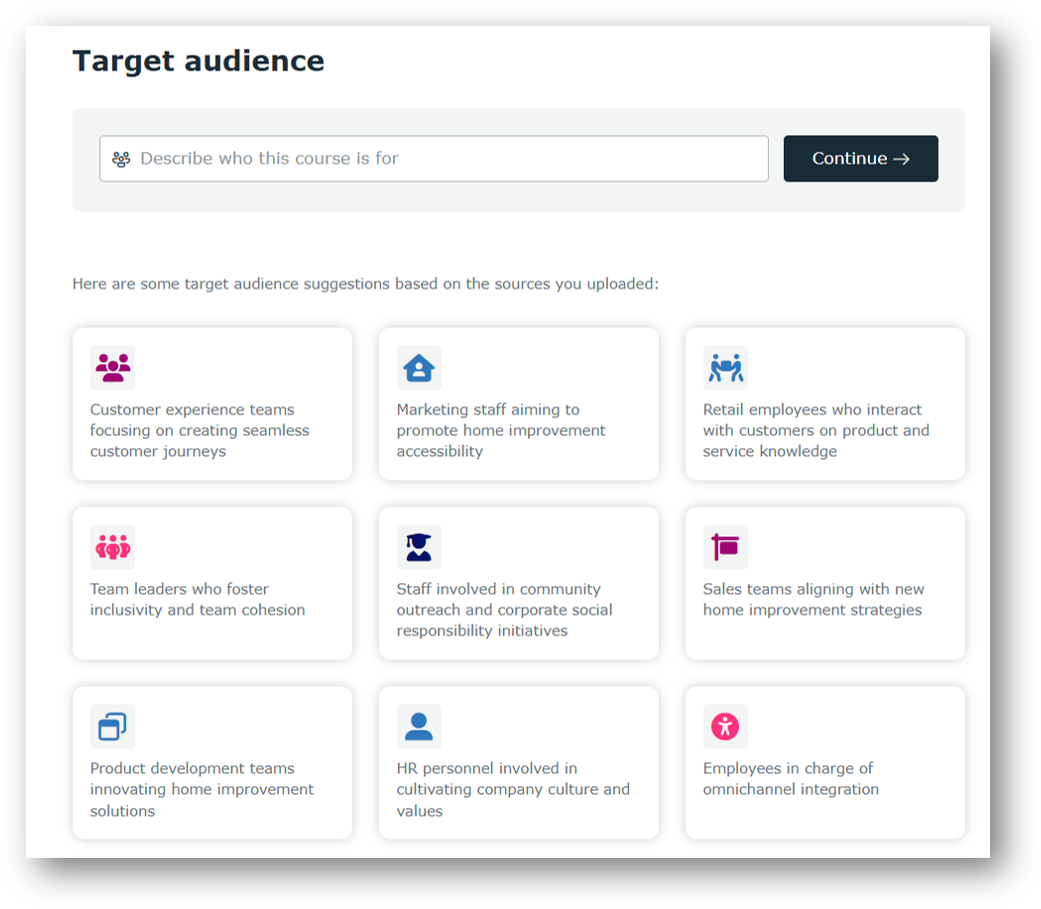
- Learning objectives:
The AI suggests actionable learning objectives based on the source files and target audience. Review them to ensure they align with your goals.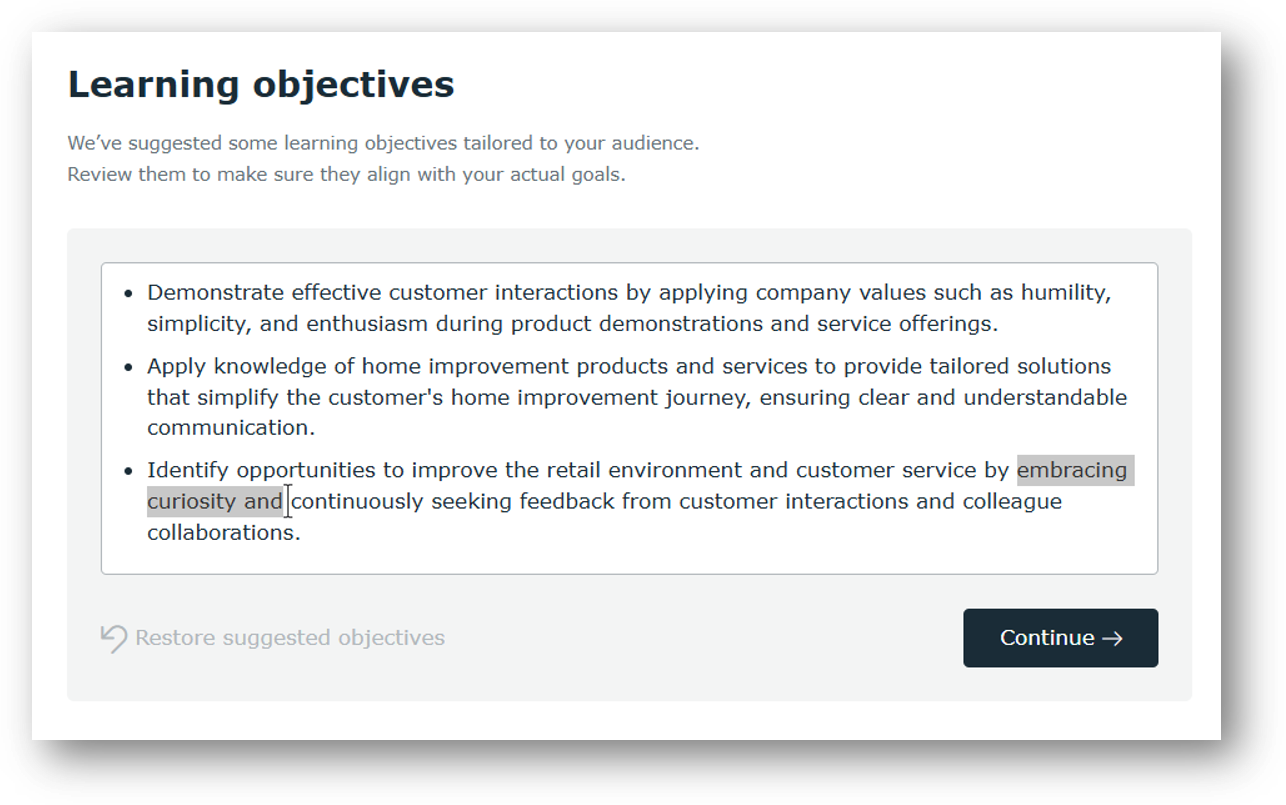
- Course title: Enter your course title or choose from AI suggestions.
- Duration: Set the desired course length.
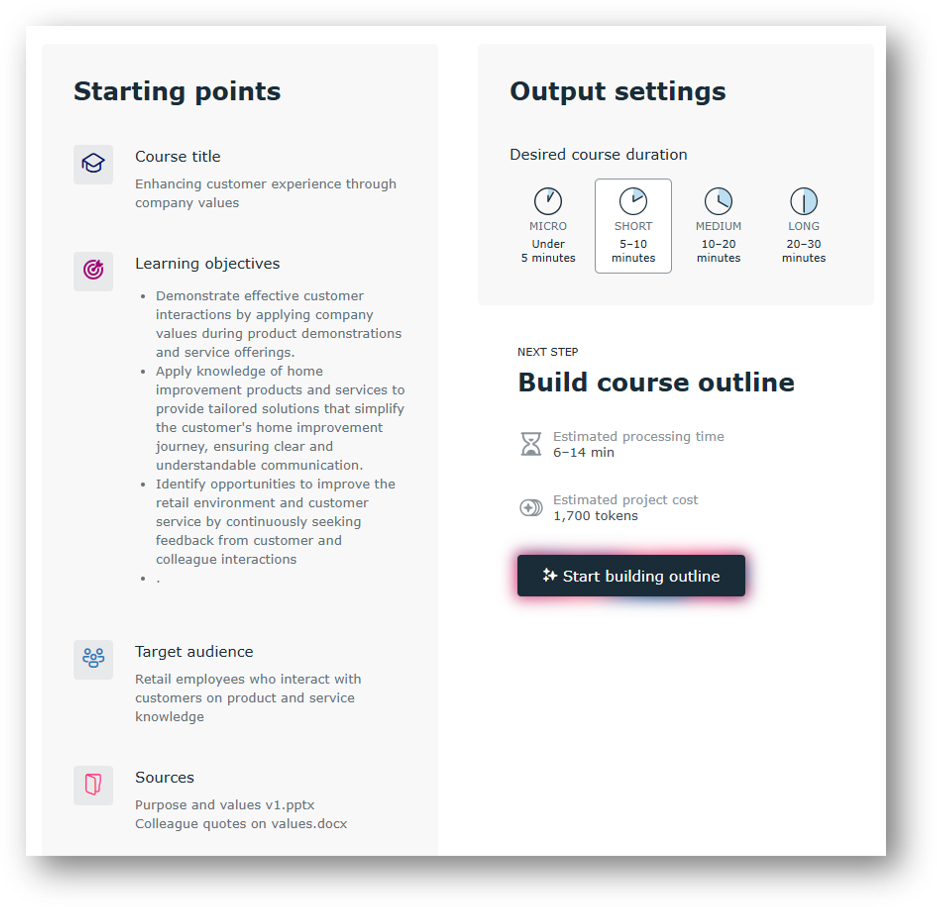
STEP 3: Work on the outline
The AI Copilot generates an outline based on the source documents and starting points. You’ll receive an email once the outline is ready for review.
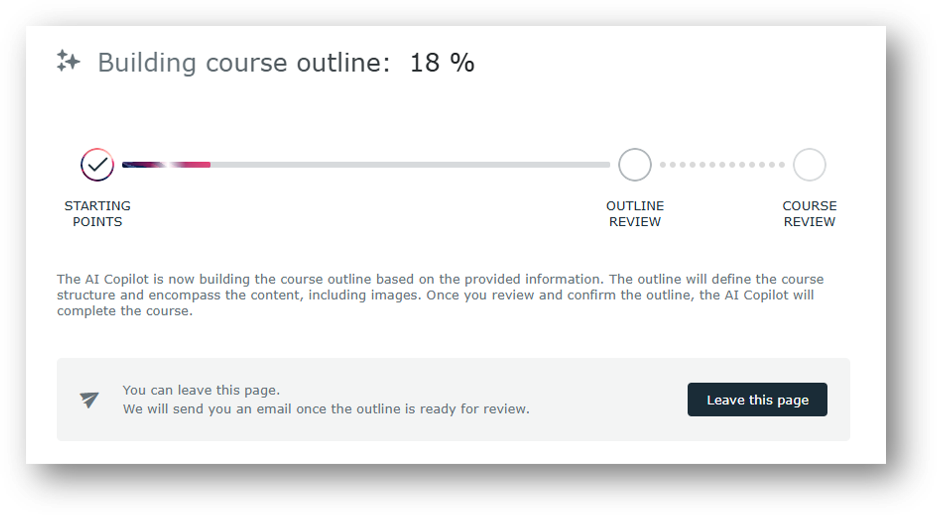
The outline defines the course structure, content, images, and interactive elements.
This is your chance to fine-tune the conversion. Review the outline thoroughly, adjust the text and visuals as needed, and approve it.
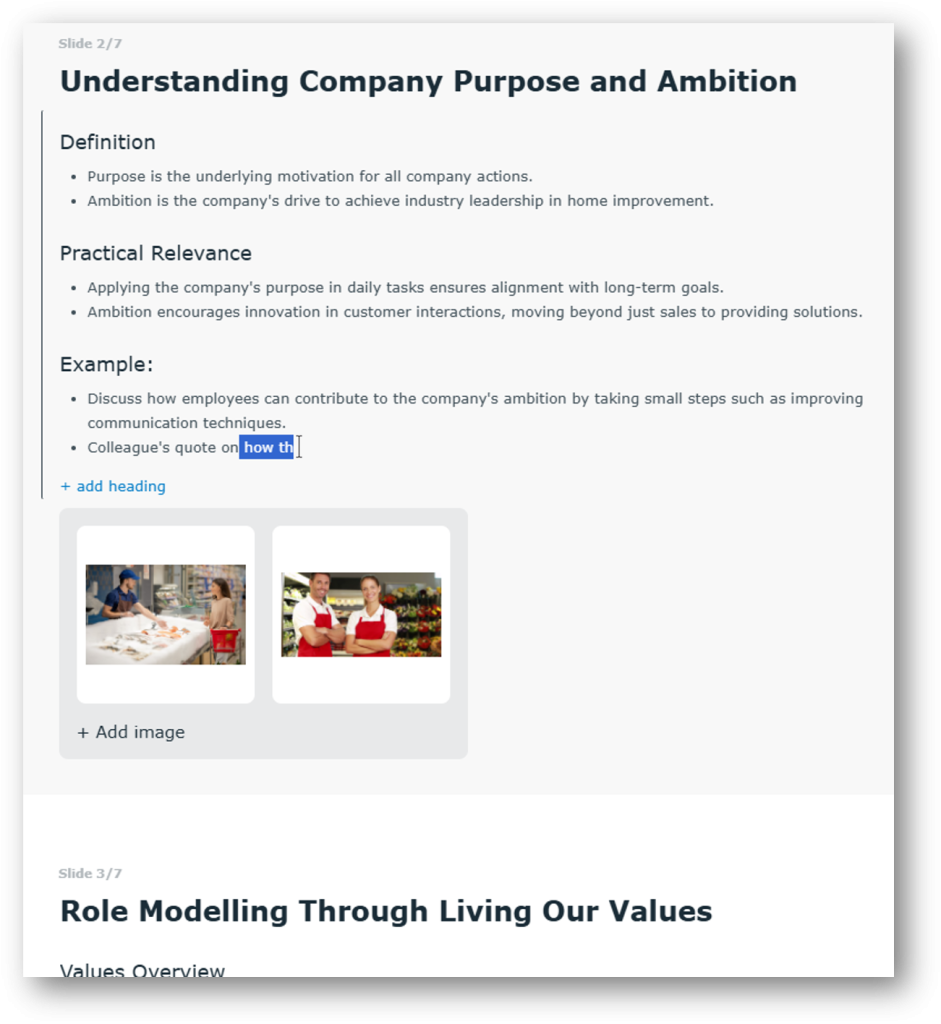
STEP 4: Finalise the course
- Design customisation: Choose from various colour schemes and header styles for your course.
- Conversion: The AI Copilot converts the outline into a polished JollyDeck course.
- Final tweaks: The course is fully editable. Use JollyDeck Create, our intuitive authoring tool, to make final adjustments.
THE RESULT: A professional, comprehensive, and engaging e-learning course, ready to deploy.
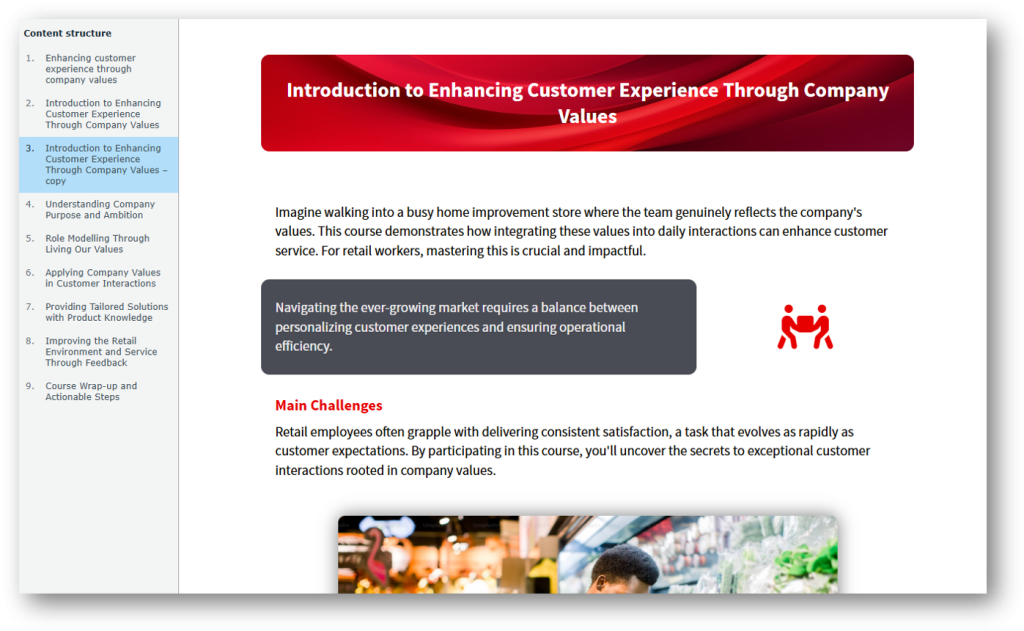
Key benefits

Time-saving & productivity boost
The Doc to Course significantly boosts productivity by handling multiple files, slides, pages, and graphics simultaneously. This AI-driven automation eliminates the need for manual work. It allows you to convert extensive documents into complete e-learning courses quickly. This frees up valuable resources for other tasks.

Quality and accuracy assured
With comprehensive AI analysis, the solution ensures that every piece of valuable content and context is captured during the conversion process. This guarantees high-quality, reliable courses with minimal risk of errors or omissions.

Preserving author’s autonomy
Despite the automation, the author remains in full control at every stage of the conversion process.
You can influence the output by adjusting key factors such as the course objectives, target audience, source documents, and even the course outline and graphics. The final result is a fully editable course, giving you the flexibility to fine-tune the content as needed.

Multiple language support
Doc to Course is designed to accommodate files in multiple languages, making it a versatile tool for global teams. You can upload documents in any language and set the language of the final course and interface.

Follows principles of great e-learning design
The Doc to Course workflow applies proven instructional design principles throughout the entire process; from the initial setup – defining target audiences, objectives, and outline – to the final course design. This means the final course is not only accurate but also engaging, effective, and tailored to deliver the best learning experience for the given audience.
Ready to convert your documents into courses?
Create a free JollyDeck account, upload your documents, and transform them into captivating e-learning courses!