Choosing the right support format
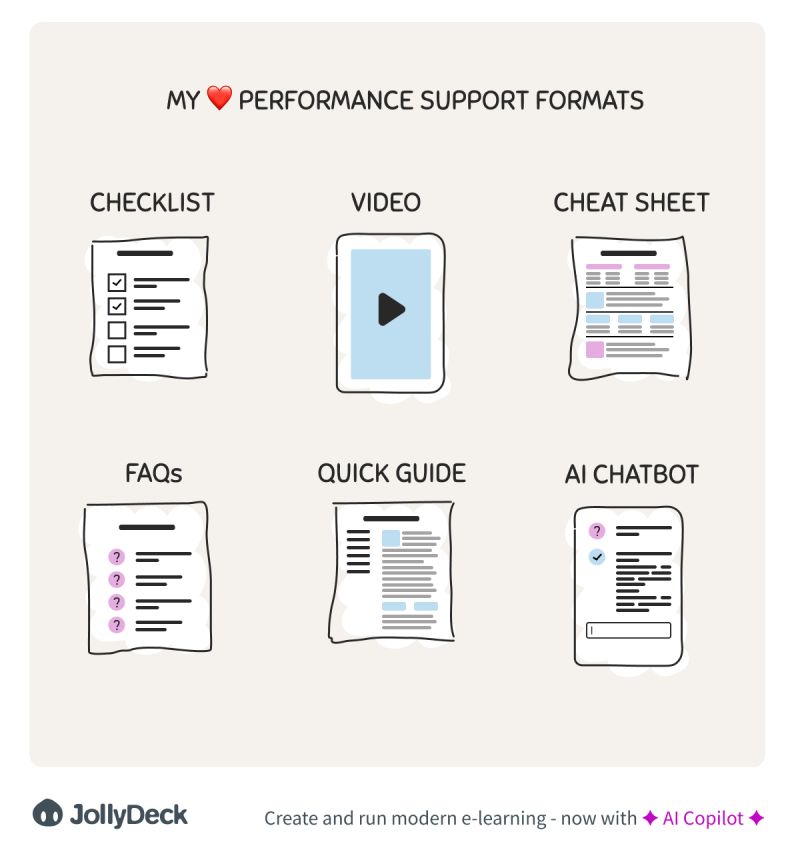
A casual conversation between L&D professionals:
👨🦱 ➤ “A video tutorial can address every performance situation!”
👩🦳 ➤ “A checklist is much easier to create than a video!”
👲 ➤ “AI chatbot eats all other formats for breakfast.”
This may go on and on.
I personally believe that there’s no such thing as the best performance support format. It’s just the formats that are more appropriate to use in certain situations than others.
Here’s a list of performance support formats that I find the most useful:
✔️ CHECKLIST
Simple and easy to use. Probably the best format to ensure consistency and completeness in performing routine tasks. They are particularly useful in environments where failure to perform certain steps could lead to serious consequences, such as in healthcare, aviation, or project management.
📄 CHEAT SHEET
Handy for quick reference on complex topics, typically used in contexts like software development, where remembering specific commands or syntax is necessary. A cheat sheet is very concise and to the point.
⁉️ FAQs
Frequently Asked Questions (FAQs) are used to address common concerns, problems, or objections that might arise. However, they require regular updates as new issues or common questions emerge.
📺 VIDEO
Videos are used for demonstrations or tutorials, suitable for explaining processes, showing step-by-step guides, or conveying information with a visual and auditory component. Videos can be highly engaging and can convey personality and branding.
🧭 QUICK GUIDE
Quick guides provide concise, step-by-step instructions and are used to help users perform specific tasks quickly. They are commonly used in software applications, new device setups, or any complex equipment.
🤖 AI CHATBOT
AI chatbots are becoming more common for helping people solve problems or find information quickly and interactively. However, they are not as easy to set up in business environments as other formats.
It goes without saying that the first five formats are natively supported in JollyDeck Create, which makes it so much easier to access and edit any of them in one place.
And which format do you prefer when you need it?