How can I track or review activity in my content?
JollyDeck Create offers several tools within its collaboration workflow to help you monitor activities and changes in your learning content:
1. Automated system emails
As the author you are automatically informed via system emails of any activity that takes place in the Discuss tab. You will receive email notifications when:
- A reviewer leaves a new comment or reply in your content.
- A reviewer completes the review of your content.
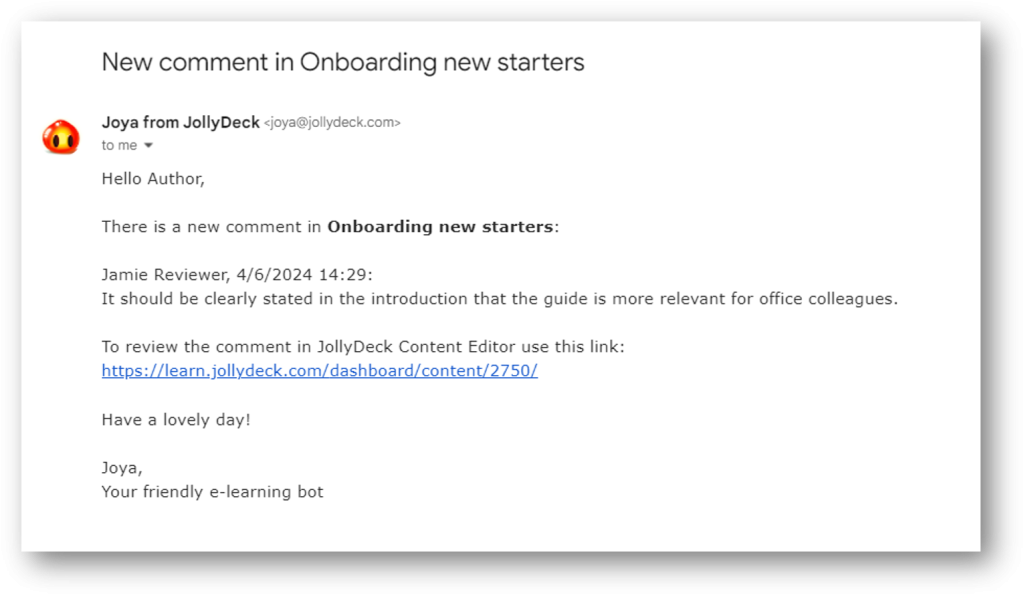
2. Resolving comments
Only the author can resolve comments to keep track of what has already been addressed.
By toggling Show resolved comments, you can view all the feedback, comments, and efforts that have gone into your content.
3. Overview of reviewers
The toolbar at the top of the Discuss page provides you with a quick overview of currently active collaborators and their access rights. You can add or remove reviewers at any time.
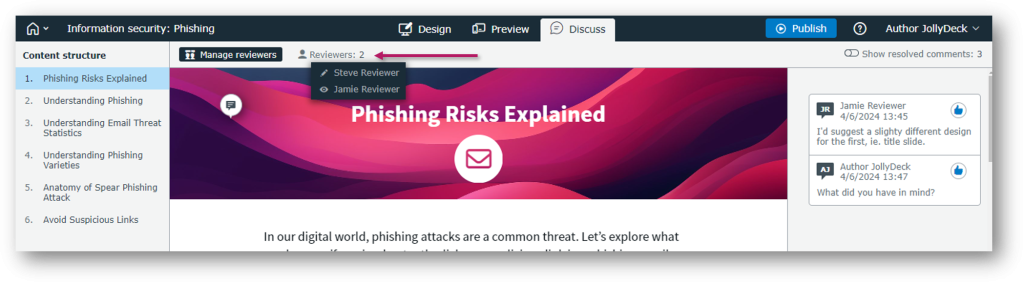
4. Version history
JollyDeck’s version history allows you to review changes made to your content, so you can easily retrieve information from previous versions.
To check the version history of your content:
- Open your course in the Editor and click the house icon in the top left corner
- From the menu select Version history
A timeline of every version created in the past 3 months will appear. You will see when and by whom each version was created. To review a specific version, simply click on it in the timeline, and a version preview will appear.
Related resources: