🎨JollyDeck’s AI Copilot: Redesign e-learning content instantly using AI

We’re thrilled to announce that JollyDeck’s AI Copilot has just been enhanced with another powerful capability.
Over the past few months, our focus has been on enhancing JollyDeck Create with AI-powered features, known as JollyDeck Copilot.
From providing copy assistance to facilitating image and icon searches and even converting PowerPoints to courses, JollyDeck Copilot is becoming more and more indispensable for content creators in JollyDeck. Its integration has led to a significant boost in productivity and the quality of learning content created in JollyDeck every day.
But we’re only getting started. Our Copilot roadmap for 2024 reveals exciting new developments, with the spotlight now turning to leveraging AI Copilot for content redesign
Stuck in the middle
Got the feeling that this slide just isn’t right?
To make great learning content you need both, a deep understanding of the subject and a knack for design.
In all learning, authors aim for good stories as well as compelling visuals to effectively convey messages and engage learners. Plus, we all like to play around with designing slides – especially if authoring is simple and straightforward.
However, in our quest for perfection, we can easily get carried away, endlessly adjusting backgrounds, changing fonts and tweaking graphics. While enjoyable at first, it can quickly bloat the time spent on content production.
Redesigning slides with AI Copilot
AI Copilot reimagines the look and feel of existing slides, leveraging multiple AI-powered technologies, matching the output with our carefully crafted slide templates.
Ultimately, the Copilot offers you a choice of three fresh design options, while retaining crucial elements and details from the original content.
How it works
Redesigning slides with the Copilot is quick and straightforward:
Step 1: Ask for assistance
Authors can ask the Copilot for help with redesigning any of their slides in the JollyDeck Create.
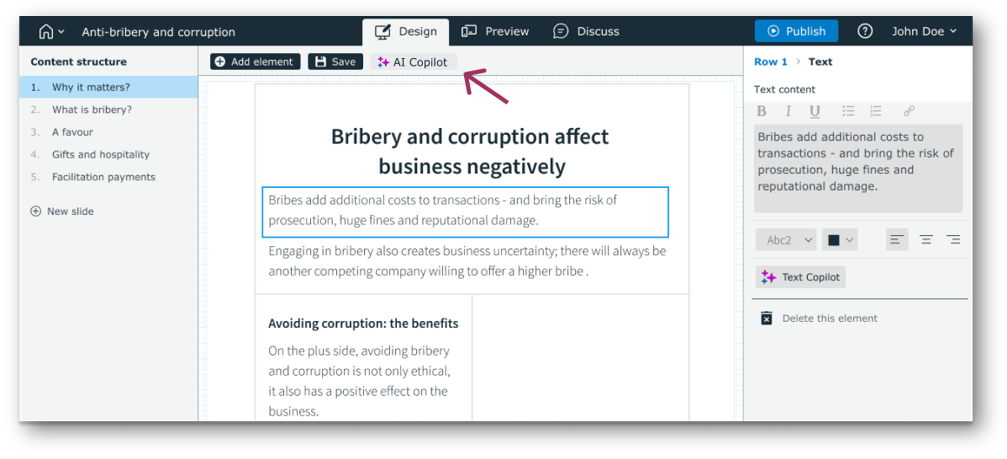
Step 2: Rewrite, redesign or both?
Get assistance from the Copilot, offering two options to revamp your slide: choose between new design suggestions or a complete rewrite and redesign.
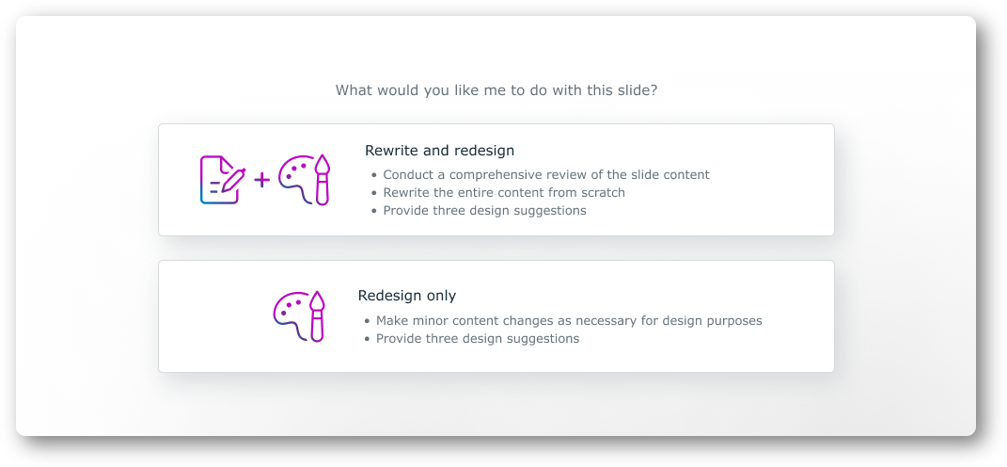
Step 3: Select your visuals
While the Copilot works on deconstructing the original slide, you can select images to complement the new design layout. AI deciphers your slide context and seamlessly searches for appropriate visuals for you to choose from.
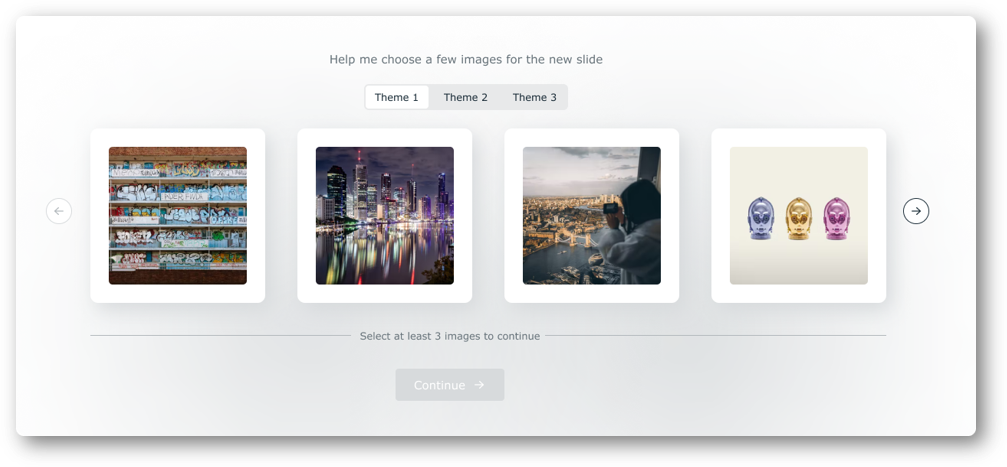
Step 4: Pick your favourite
The Copilot presents three unique and new slide designs. Preview options and select your favourite.
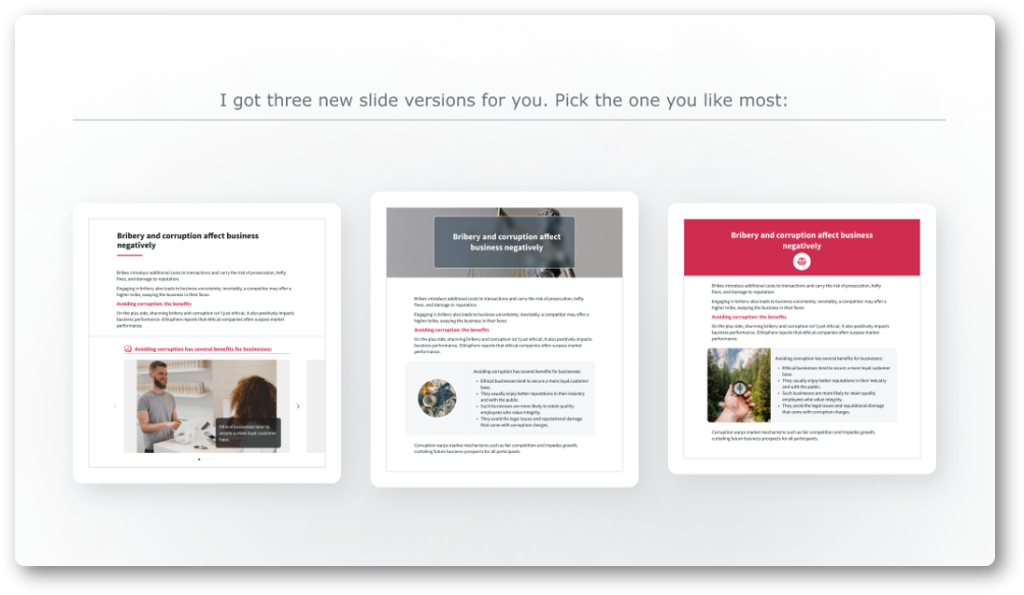
Step 5: Finalise slide
Fine-tune the chosen design. Choose among suggested alternatives for any element you wish to change.
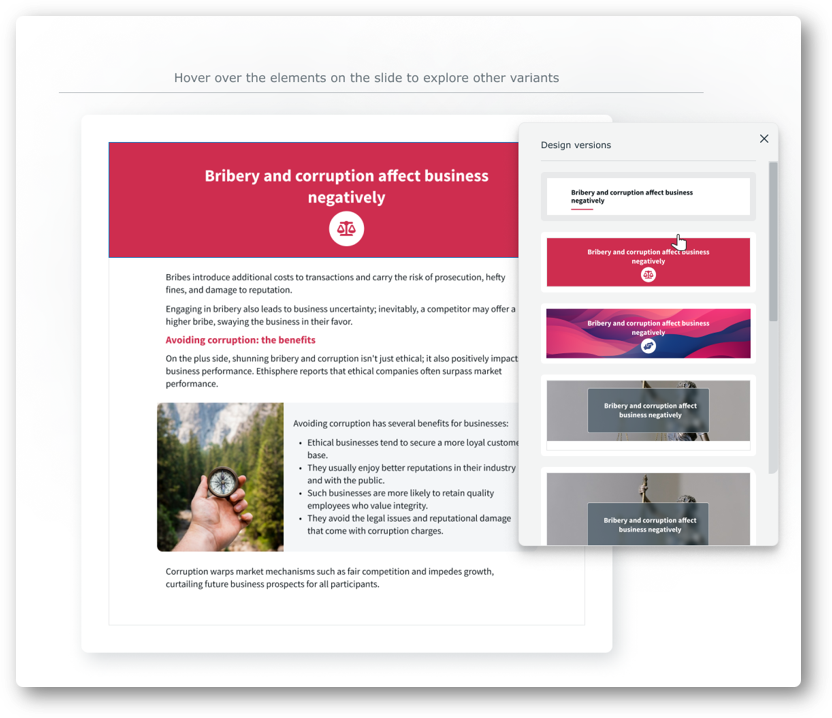
Key features and benefits
Retaining key elements
The Copilot ensures nothing important is lost by identifying and carrying over key information from the original slide.
Professional design
The reimagined content is mapped onto professionally designed templates. As a result, the slide design follows the principles of great e-learning.
Brand consistency
All new designs are aligned with the colour scheme, selected by the author, maintaining brand consistency across all learning materials.
Quick and intuitive
Guided by a series of simple and quick steps, the author effortlessly navigates through the redesign process.
Author is in control
The Copilot is there to assist you and save your time. You can always update and rewrite whatever the Copilot helped you create.
Ready to experience JollyDeck’s AI Copilot?
Enhance your learning content instantly with JollyDeck’s Copilot. Book a demo to witness the power of AI-driven slide redesign firsthand.