Feedback functionality allows learners to rate their learning experience and provide final feedback. As such, it can provide you with a valuable insight into both, the content and user experience of your learning initiatives.
To enable users to rate their learning experience and leave final feedback at the end of learning:
- From the admin area, enter Learning management
- Select the learning
- Click on Settings
- See section Final rating and feedback
- Switch the toggle Enable rating and feedback to yes
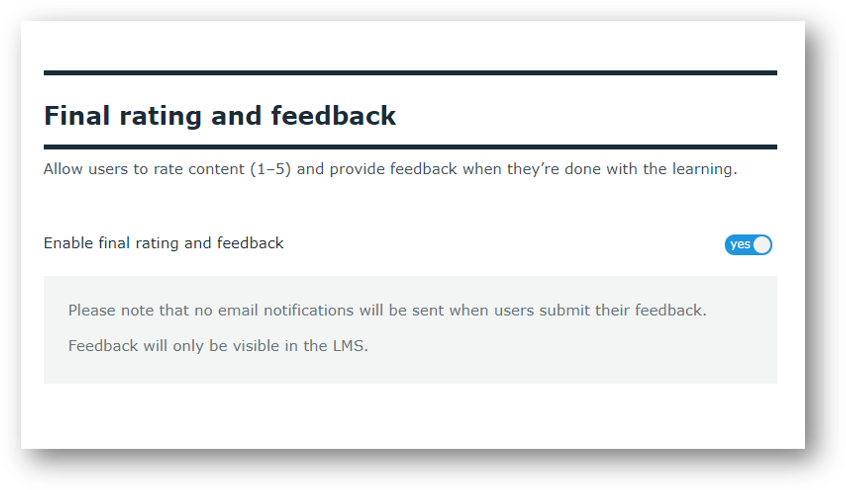
To view user feedback in a learning initiative go to:
- From the admin area, enter Learning management
- Select the learning
- Select Feedback
From there you can view ratings and comments for each content piece in the learning. You can manage the comments by resolving them or even reply.