To create a new user you need their full name and email address. Each email is a unique identifier – there cannot be two users with the same email address.
Create a new user
- Go to Users tab
- Click Add users
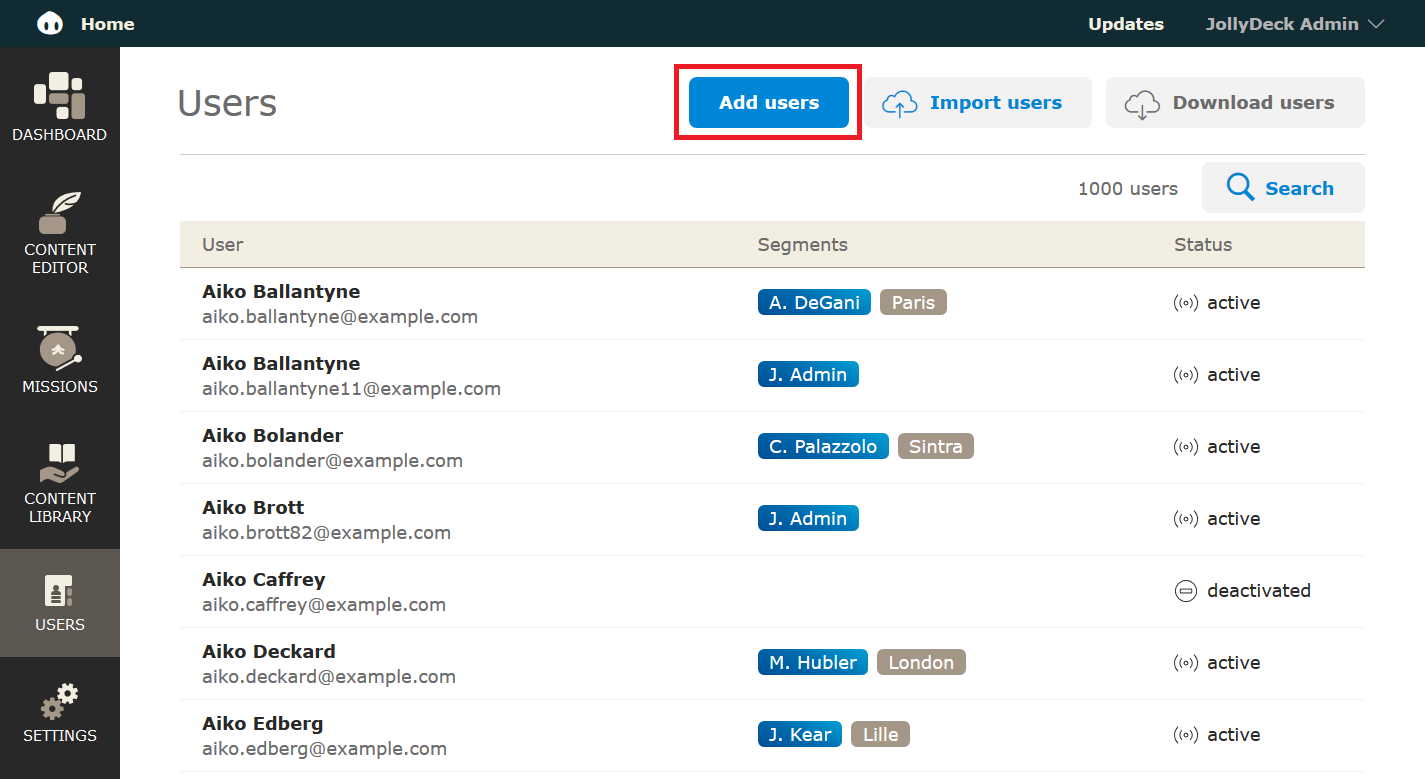
- Enter full name and email address
- Click Add user
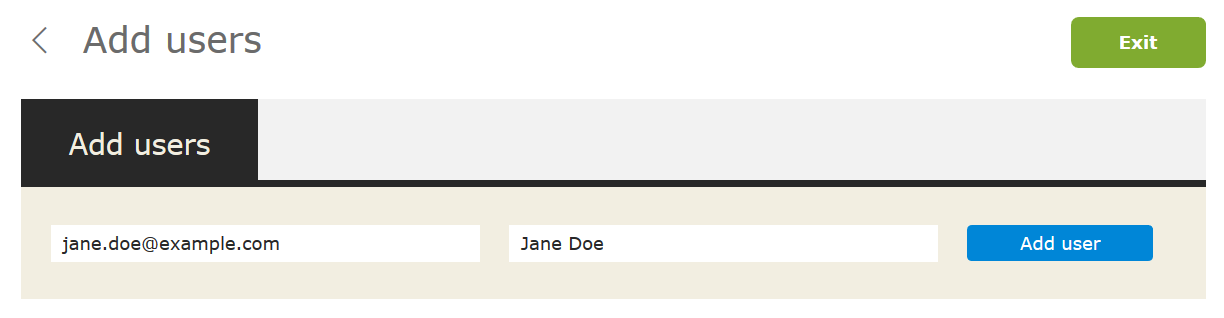
- Wait for the User to be displayed on the page
You have successfully created a new user.
Complete a user profile
Click on the new User’s name to get into the Profile Page. Once on the page, you will be able to:
- Edit basic information (language, segments, line manager, etc.)
- Add the user to a a learning
- Review the user’s learning performance and received emails
- Change user status
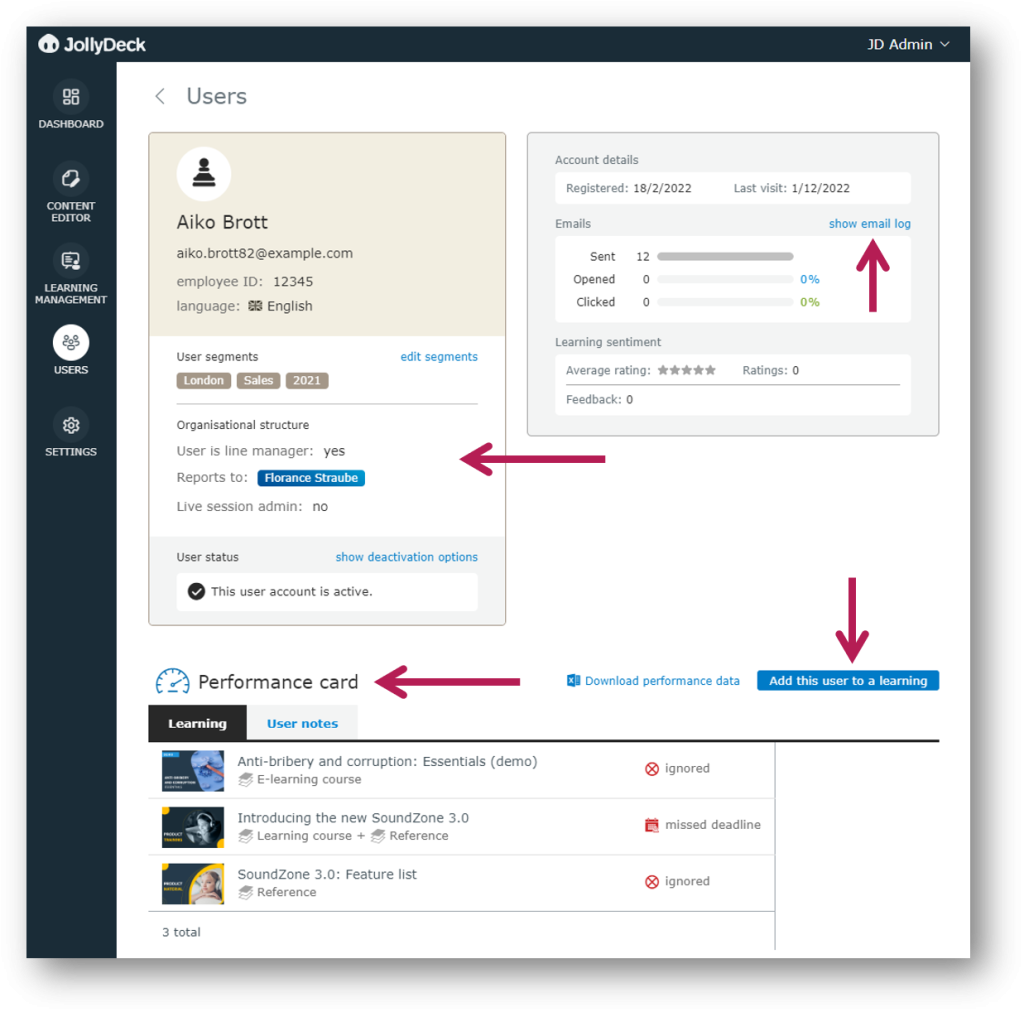
See: Bulk User Management: adding new users and/or updating existing users